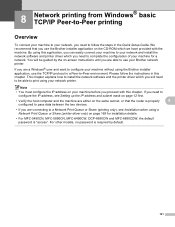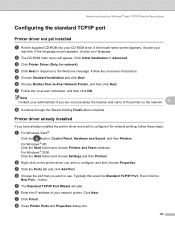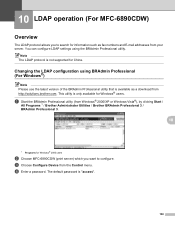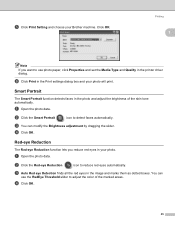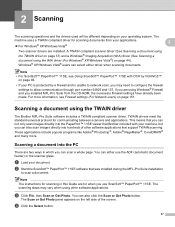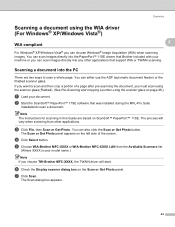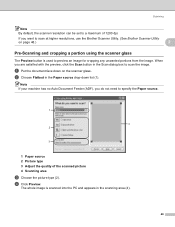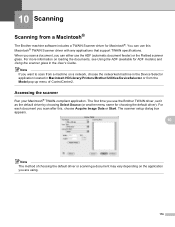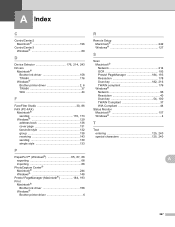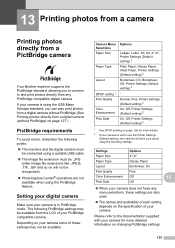Brother International MFC 5890CN Support Question
Find answers below for this question about Brother International MFC 5890CN - Color Inkjet - All-in-One.Need a Brother International MFC 5890CN manual? We have 7 online manuals for this item!
Question posted by samuhl on February 17th, 2013
Brother Mfc589ocn Wont Scan
Printing to the MacBook Pro works great. Won't scan. Error "document feeder empty" I cant feed these scans through feeder, too fragile
I already installed latest printer driver
Current Answers
Related Brother International MFC 5890CN Manual Pages
Similar Questions
Brother 8480dn Wont Scan To Email From Device Button
(Posted by RoSMith1 9 years ago)
You Need A Wia Driver To Use This Device Brother Mfc5890cn
(Posted by cnjdn 10 years ago)
Message Unable To Init Of A Printer Brother Mfc 5890cn When Scanning
(Posted by howeishorts 10 years ago)
My Brother Mfc7360n Wont Scan Legal Even After Setup
(Posted by DaveEccles 10 years ago)