Brother International MFC-7360N Support Question
Find answers below for this question about Brother International MFC-7360N.Need a Brother International MFC-7360N manual? We have 6 online manuals for this item!
Question posted by DaveEccles on April 18th, 2014
My Brother Mfc7360n Wont Scan Legal Even After Setup
The person who posted this question about this Brother International product did not include a detailed explanation. Please use the "Request More Information" button to the right if more details would help you to answer this question.
Current Answers
There are currently no answers that have been posted for this question.
Be the first to post an answer! Remember that you can earn up to 1,100 points for every answer you submit. The better the quality of your answer, the better chance it has to be accepted.
Be the first to post an answer! Remember that you can earn up to 1,100 points for every answer you submit. The better the quality of your answer, the better chance it has to be accepted.
Related Brother International MFC-7360N Manual Pages
Network Users Manual - English - Page 21


... access point/router is set to installation. Your Brother machine has the WPS/AOSS™ menu on page 17. Using the Setup Wizard from the control panel menu to choose Network, press OK. Configuring your machine for a wireless network (For HL-2280DW, DCP-7070DW and MFC-7860DW)
Configuring your machine for a wireless network...
Network Users Manual - English - Page 50


Exit
45 Reset
-
-
Control panel setup
Main menu
Submenu Menu selections
Options
5.Network (MFC-7460DN)
3.E-mail/IFAX 5.Setup Relay (For MFC-7860DW)
1.Rly Broadcast
On Off*
6.Network (MFC-7860DN and MFC-7860DW)
(continued)
5.E-mail/IFAX (For MFC-7460DN and MFC-7860DN) (continued)
4.Scan To E-mail - (For MFC-7860DW)
2.Relay Domain
3.Relay Report
Color 100 dpi* Color 200 dpi
...
Network Users Manual - English - Page 72


...securely connected to the Brother machine and the router or hub.
9
Go to check my network devices are configured before ...61550; I cannot complete the wireless network setup configuration. (See page 68.) The Brother machine is not found on the network during...68.) The Brother machine cannot print or scan over the network. (See page 69.) The Brother machine is not found...
Network Users Manual - English - Page 73


... in the Safety and Legal. of the WLAN access point/router may be used as the default security settings.
• See the instructions supplied with your WLAN access point/router and reconfigure the wireless network setup. (For more information, see I have checked and tried all the devices away from the Brother machine or WLAN...
Network Users Manual - English - Page 76


...,
9
DCP-7070DW and MFC-7860DW) on page 37.)...
(Windows® 7)
, Control Panel, Devices and Printers and then Printers and Faxes.
...Brother machine does not print/scan. Are you did not choose to the network using security software.
Is there anything else I 'm using wireless capabilities? To allow access, see Troubleshooting in the Quick Setup Guide.
See The Brother...
Network Users Manual - English - Page 77


...Is the Brother machine connecting to check my network devices are ...Brother network features: wireless Network scanning i Port number 54925 / Protocol UDP
PC-FAX RX i Port number 54926 / Protocol UDP
Network scanning/printing, PC-FAX RX, Remote Setup.... wired/ wireless
Ping the Brother machine from the First check ... Subnet Mask in the Quick Setup Guide.
72 I check the...
Software Users Manual - English - Page 4


... (MFC models only) ...68 Sending an image file from your computer 69 Sending a scanned image ...69 Viewing and printing received PC-FAX data 69
Device Settings tab...70 Configuring Remote Setup ...70 Accessing Quick Dial...71 Configuring Scan button settings...71 Launching the BRAdmin utility...72
Support tab ...73 Opening ControlCenter Help ...73 Using Brother Solutions...
Software Users Manual - English - Page 79
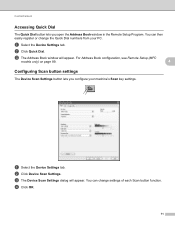
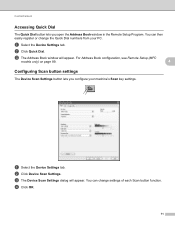
...Settings tab. b Click Quick Dial.
b Click Device Scan Settings. d Click OK.
71 c The Device Scan Settings dialog will appear. You can then easily register or change settings of each Scan button function.
For Address Book configuration, see Remote Setup (MFC
models only) on page 89.
4
Configuring Scan button settings 4
The Device Scan Settings button lets you open the Address...
Software Users Manual - English - Page 83


...the Brother CreativeCenter on page 85. Device Settings (See Device Settings tab on page 83.) See Configuring Remote Setup on page 83. See Accessing Quick Dial on page 83. See Configuring Scan button...FAX (See PC-FAX tab (MFC models only) on page 81.) See Sending an image file from your computer on page 81. See Sending a scanned image on page 81. ...
Software Users Manual - English - Page 92


b Click Device Scan Settings. ControlCenter4
Configuring Scan button settings
The Device Scan Settings button lets you configure your machine's SCAN key settings.
4
4
a Select the Device Settings tab. You can change settings of each Scan button function. c The Device Scan Settings dialog will appear. d Click OK.
84
Software Users Manual - English - Page 101


The Brother PC-FAX Cover Page Setup dialog box appears:
93 Brother PC-FAX Software (MFC models only)
Simple style 6
Facsimile style
6
6
Setting up a cover page 6
From the PC-FAX dialog box, click the
icon to access the Brother PC-FAX Cover Page Setup screen.
Software Users Manual - English - Page 183
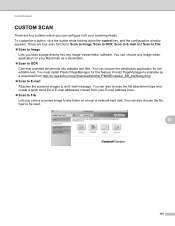
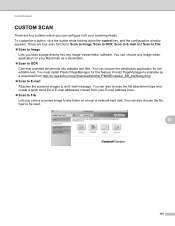
... buttons which you save a scanned image to an E-mail message. You can also choose the file attachment type and create a quick send list of E-mail addresses chosen from your Macintosh as a download from http://nj.newsoft.com.tw/download/brother/PM9SEinstaller_BR_multilang.dmg Scan to E-mail Attaches the scanned images to any image viewer...
Software Users Manual - English - Page 204


... and Cameras.
(Windows® 7)
Click the
button, All Programs, Brother, MFC-XXXX LAN, Scanner Settings, then Scanners
and Cameras.
13
b Do one that was originally registered to your Brother machine from the list and click Properties. (Windows® XP) Right-click the Scanner Device icon and choose Properties.
The Network Scanner Properties dialog...
Users Manual - English - Page 10


... utility. You can also find it ?
Follow these instructions for Printing, Scanning, Network Scanning, Remote Setup, PC-Fax, and using the Brother machine. User's Guides and where do I find supported protocol information for your machine and detailed troubleshooting tips.
Safety and Legal
Quick Setup Guide
Basic User's Guide
Advanced User's Guide Software User's Guide
Network Glossary...
Users Manual - English - Page 103


...you connected the interface cable correctly. (See the Quick Setup Guide.)
There is an unprintable area on the screen but...scanning. Software difficulties
Difficulties Cannot install software or print. Check that the Brother TWAIN driver is not printing or has stopped printing.
You need to choose Letter, Legal or Folio [16 to 28 lb (60 to allow for several minutes. (For MFC-7360N and MFC...
Users Manual - English - Page 152


.../128 bit, WPA-PSK (TKIP/AES), WPA2-PSK (AES)
Wireless Network
AOSS™
Yes
Setup Support Utility
(MFC-7860DW)
WPS
Yes
1 See Computer requirements on page 133. 2 BRAdmin Professional and Web BRAdmin are available as a download from http://solutions.brother.com/.
136
Network (LAN) D
Note
For details about the full Network specifications, see...
Advanced Users Manual - English - Page 2
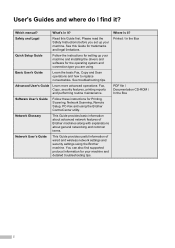
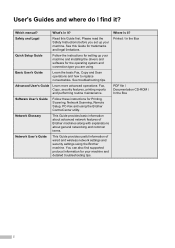
... this Guide for trademarks and legal limitations. See this Guide first.
Printed / In the Box
PDF file / ... ? Software User's Guide
Follow these instructions for Printing, Scanning, Network Scanning, Remote Setup, PC-Fax and using the Brother machine. Basic User's Guide
Learn the basic Fax, Copy and Scan operations and how to replace consumables.
Please read the Safety...
Basics Guide - Page 10


... / In the Box
viii
Follow these instructions for Printing, Scanning, Network Scanning, Remote Setup, PC-Fax, and using the Brother machine. You can also find it?
Read this Guide for... about wired and wireless network settings and security settings using the Brother ControlCenter utility. Safety and Legal
Quick Setup Guide
Basic User's Guide
Advanced User's Guide Software User's Guide...
Basics Guide - Page 103


...minutes. (For MFC-7360N and MFC-7460DN) The...brother/PM9SEInstaller_BR_multilang.dmg
Network scanning does not work . Then turn off the machine's power switch and disconnect from the memory it prints garbage.
Cannot scan.
(For MFC...-7860DW) Contact your administrator to 105 g/m2)]. This program will be deleted. OCR does not work .
You need to choose Letter, Legal...
Basics Guide - Page 152
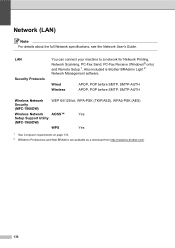
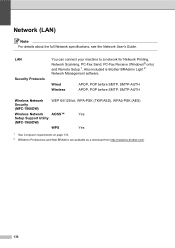
...Brother BRAdmin Light 2 Network Management software.
LAN Security Protocols
You can connect your machine to a network for Network Printing, Network Scanning, PC-Fax Send, PC-Fax Receive (Windows® only) and Remote Setup...Wireless Network Security (MFC-7860DW)
WEP 64/128 bit, WPA-PSK (TKIP/AES), WPA2-PSK (AES)
Wireless Network
AOSS™
Yes
Setup Support Utility
(MFC-7860DW)
WPS
Yes...
Similar Questions
Brother 8480dn Wont Scan To Email From Device Button
(Posted by RoSMith1 9 years ago)
Brother 9970cdw Wont Scan A Legal Size Letter To Email
(Posted by tcrbhueme 10 years ago)
Why Is My Brother Mfc7360n Not Scanning Image To My Pc
(Posted by valanloc 10 years ago)

