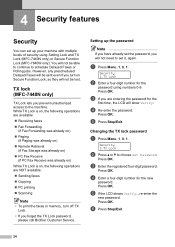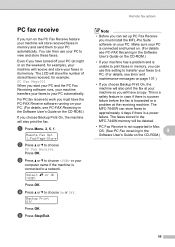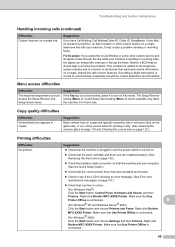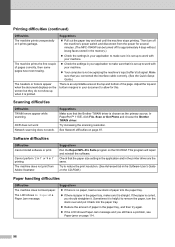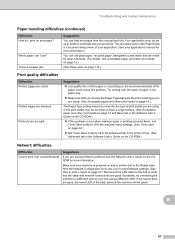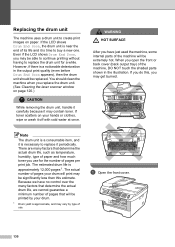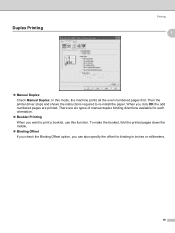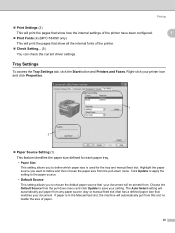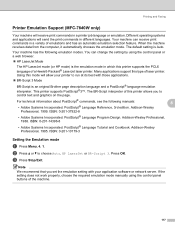Brother International MFC7840W Support Question
Find answers below for this question about Brother International MFC7840W - B/W Laser - All-in-One.Need a Brother International MFC7840W manual? We have 5 online manuals for this item!
Question posted by ricktrucker69 on April 17th, 2013
Printer Shows It's Offline
Current Answers
Answer #1: Posted by OldOwl on April 17th, 2013 8:25 AM
Read the whole manual carefully: http://welcome.solutions.brother.com/BSC/public/eu/gb/en/faq/faq/000000/002600/000046/faq002646_000.html?reg=eu&prod=dcp395cn_all&c=gb&lang=en
If the problem still continues please see the following:
If you use the printer via USB connection, refer to "I cannot print from my computer via USB."
If you use the printer via network connection, refer to "I cannot print from my computer via network. (For Windows®)"
Related Brother International MFC7840W Manual Pages
Similar Questions
How do I wake up from sleep my mfc 9325 CW printer from sleep mode
printer