Brother International MFC-9325CW Support Question
Find answers below for this question about Brother International MFC-9325CW.Need a Brother International MFC-9325CW manual? We have 3 online manuals for this item!
Question posted by antoAnae on July 29th, 2014
How Do I Scan To A Usb And Have The Correct Date On A Brother Mfc 9325 Cw
printer
Current Answers
There are currently no answers that have been posted for this question.
Be the first to post an answer! Remember that you can earn up to 1,100 points for every answer you submit. The better the quality of your answer, the better chance it has to be accepted.
Be the first to post an answer! Remember that you can earn up to 1,100 points for every answer you submit. The better the quality of your answer, the better chance it has to be accepted.
Related Brother International MFC-9325CW Manual Pages
Quick Setup Guide - English - Page 17


... the software installation, run the Installation Diagnostics located in Start/All Programs/Brother/ MFC-XXXX (where MFC-XXXX is required for Windows Vista® and Windows® 7 when printing from the applications that use the XML Paper Specification documents.
Windows® Macintosh USB
USB
21 Finish and restart
a Click Finish to restart your model name...
Quick Setup Guide - English - Page 23


...
b If this screen appears, click the check box and click Install to complete the installation correctly.
21 Finish and restart
a Click Finish to appear. It may take a few seconds for...during the software installation, run the Installation Diagnostics located in Start/All Programs/Brother/ MFC-XXXX LAN (where MFC-XXXX is required for all screens to restart your selection and follow the
...
Quick Setup Guide - English - Page 27


...network access point/router.
You must know your documents. If you are going to connect the printer to your network, we recommend that you can be used in both a wired and wireless... transfer or USB for the fastest throughput speed.
• Although the Brother MFC-9325CW can be the best method of your machine, press Menu. Large objects and walls between the two devices as well as...
Quick Setup Guide - English - Page 41


... XML Paper Specification Printer Driver is your model name).
22 Install MFL-Pro Suite on additional computers (if needed)
If you want to use more information, see Network menu in Start/All Programs/Brother/MFC-XXXX LAN (where MFC-XXXX is the most suitable driver for up to complete the installation correctly.
• If an...
Users Manual - English - Page 45


...For information about how to reset the password call Brother Customer Service.
We recommend
using the security features you...; Fax Tx
Fax Rx
Copy
Scan
USB Direct
PC Print
Color Print
This feature also...LCD
shows Verify:. 4 Security features
4
Secure Function Lock 2.0 (MFC-9325CW only)
4
Secure Function Lock lets you set up users and ...
Users Manual - English - Page 47
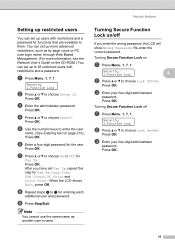
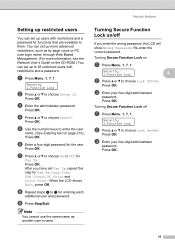
... 1, 7, 1. c Enter your four-digit administrator
password. Press OK.
31 Press OK.
Re-enter the correct password. c Enter your four-digit administrator
password.
d Press a or b to choose Setup ID.
h Repeat...functions that are available to choose On or Off for Fax Rx, Copy, Scan, USB Direct, PC Print and Color Print.
Press OK. Security features
Setting up ...
Users Manual - English - Page 110


...your camera as a normal storage device. This enables you choose the ...Brother machine supports the PictBridge standard, allowing you want to connect to print photos from your camera. Follow the steps for "Printing data from a USB Flash memory drive (MFC-9325CW only) on your camera some of these settings may be available.
Copies
Qualities
Paper size
Date...
Users Manual - English - Page 115


...; PRN (created by Brother driver) TIFF (scanned by all MFC or DCP Brother
models) PostScript...USB Flash memory drive (MFC-9325CW only) 14
With the Direct Print feature, you do not need a computer to file box (2).
Note
Some USB Flash memory drives may vary depending on your USB Flash memory drive into the machine's USB direct interface.
b Choose Brother MFC-XXXX Printer...
Users Manual - English - Page 148


... Entering copy mode
(For MFC-9325CW only) Contact your administrator to see if the LCD is showing an error message. (See Error and maintenance messages on copies are blank.
Right-click Brother MFC-XXXX Printer. Make sure that COPY on page 160.)
Make sure you connected the interface cable correctly. (See the Quick Setup Guide...
Users Manual - English - Page 224
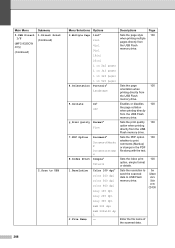
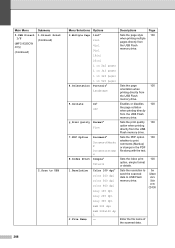
....
Enables or disables 100 the page collation when printing directly from the USB Flash memory drive. Sets the print quality 100 option when printing directly from the USB Flash memory drive.
Main Menu
5.USB Direct I/F
(MFC-9325CW only)
(Continued)
Submenu 1.Direct Print (Continued)
2.Scan to USB
Menu Selections Options 3.Multiple Page 1in1*
2in1 4in1 9in1 16in1 25in1...
Users Manual - English - Page 225


...camera with using PictBridge.
209 Prints the date and time the photo is being taken on the photo.
Menu and features
Main Menu
5.USB Direct I/F
(MFC-9325CW only)
(Continued)
Submenu 3.PictBridge
Menu ... If you
choose the paper size
Letter, A4, or B5,
Portrait will choose Portrait Landscape 3.Date & Time On Off*
4.File Name 5.Print Quality
On Off* Normal* Fine
Descriptions
Sets the...
Users Manual - English - Page 246


Direct Print feature (MFC-9325CW) E
Compatibility
PDF version 1.7 1, JPEG, Exif + JPEG, PRN (created by Brother printer driver), TIFF (scanned by all Brother MFC or DCP models),
PostScript®3™ (created by Brother BR-Script 3 printer driver), XPS version 1.0.
1 PDF data that includes a JBIG2 image file, a JPEG2000 image file or a transparency file is not supported.
230
Users Manual - English - Page 247
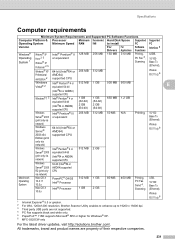
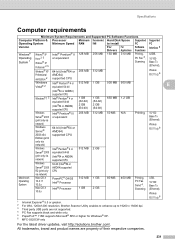
...174; SP2 or higher for Windows® XP. 6 MFC-9325CW only
For the latest driver updates, visit http://solutions.brother.com/. Brother Scanner Utility enables to enhance up to install
PC
PC
Version...® Processor
512 MB 1 GB
1 GB
2 GB
80 MB
400 MB
Printing, PC Fax
Send 4, Scanning
USB,
10/100 Base Tx (Ethernet),
Wireless
802.11 b/g 6
1 Internet Explorer® 5.5 or greater. 2...
Software Users Manual - English - Page 11
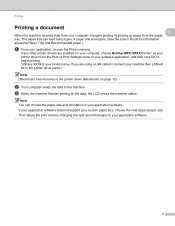
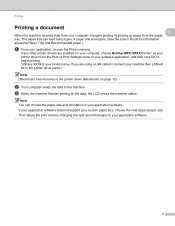
... for information about the Paper Tray and Recommended paper.)
a From your machine then LAN will be in the printer driver name.) Note (Macintosh) See Features in the printer driver (Macintosh) on your computer, choose Brother MFC-XXXX Printer* as your custom paper size, choose the next largest paper size. Then adjust the print area by...
Software Users Manual - English - Page 36


If it fails to the printer correctly.
28 Right-click the Brother MFC-XXXX Printer icon and select Properties to access the Tray Settings tab.
1
1
You can define the paper size for each paper tray and auto detect the serial ...
Software Users Manual - English - Page 46
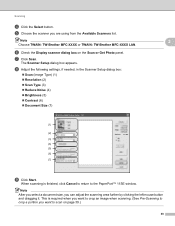
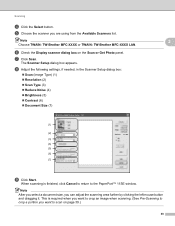
This is finished, click Cancel to return to scan on the Scan or Get Photo panel. Note
2
Choose TWAIN: TW-Brother MFC-XXXX or TWAIN: TW-Brother MFC-XXXX LAN. When scanning is required when you want to crop an image when scanning. (See Pre-Scanning to crop a portion you want to the PaperPort™ 11SE window. Note After you...
Software Users Manual - English - Page 52
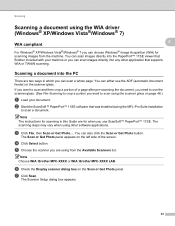
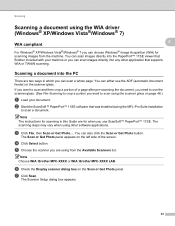
... document, you need to use the ADF (automatic document feeder) or the scanner glass. You can also click the Scan or Get Photo button.
Note Choose WIA: Brother MFC-XXXX or WIA: Brother MFC-XXXX LAN. Scanning a document into the PC 2
There are two ways in this Guide are using the scanner glass on page 46...
Software Users Manual - English - Page 56


...The screens in the Start/All Programs/Brother/MFC-XXXX (where XXXX is used for configuring the WIA scanner driver for the new settings to scan. Make sure that you have enough ...run the utility by choosing the Scanner Utility located in this utility to change the
setting. Scanning
Scanner Utility 2
The Scanner Utility is your model name)/ Scanner Settings/Scanner Utility.
If ...
Software Users Manual - English - Page 91
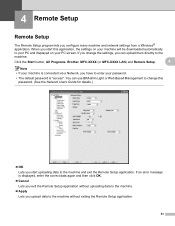
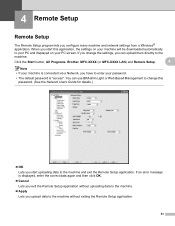
... and displayed on your password.
• The default password is "access". Click the Start button, All Programs, Brother, MFC-XXXX (or MFC-XXXX LAN) and Remote Setup.
4
Note • If your machine is displayed, enter the correct data again and then click OK.
Cancel Lets you exit the Remote Setup application without exiting...
Software Users Manual - English - Page 108
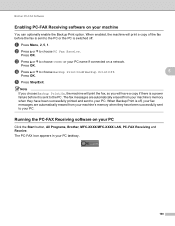
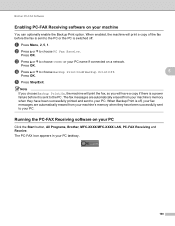
... to choose Backup Print:On or Backup Print:Off.
5
Press OK.
The PC-FAX icon appears in your PC 5
Click the Start button, All Programs, Brother, MFC-XXXX/MFC-XXXX LAN, PC-FAX Receiving and Receive. b Press a or b to choose PC Fax Receive.
e Press Stop/Exit. Running the PC-FAX Receiving software on...
Similar Questions
Brother Mfc 9325 Cw Not Recognizing Usb When Configuring Wireless Network
(Posted by waan 9 years ago)
Brother Mfc 9325 Cw How To Turn Down Resolution
(Posted by YOURraulm 9 years ago)
How To Scan To Pc On Brother Mfc 9325 Cw On Wifi
(Posted by PHaer 10 years ago)
Can't Scan To Email In Brother Mfc-j430w Printer
(Posted by mwPbone 10 years ago)
Please Help! How Do I Scan To Email On Brother Mfc 295cn?
Please Let me know what do I need or what to do to scan to email on brother MFC 295CN My scaner is n...
Please Let me know what do I need or what to do to scan to email on brother MFC 295CN My scaner is n...
(Posted by russjason10 12 years ago)

