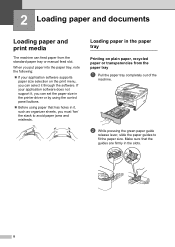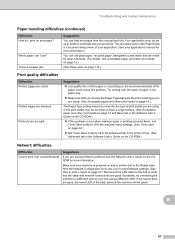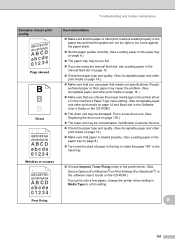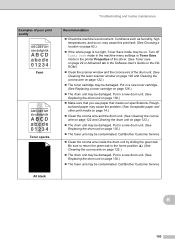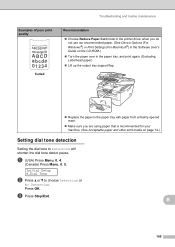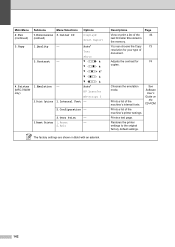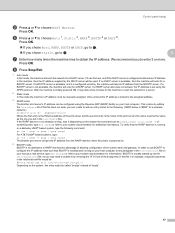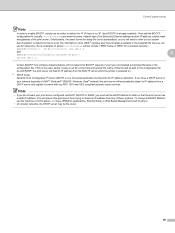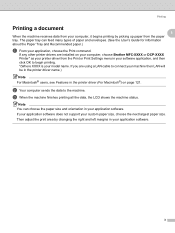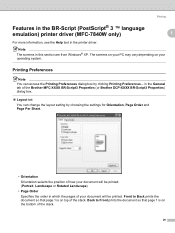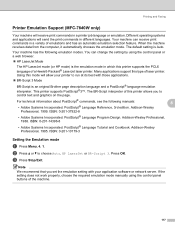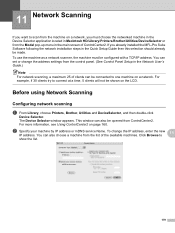Brother International MFC 7440N Support Question
Find answers below for this question about Brother International MFC 7440N - B/W Laser - All-in-One.Need a Brother International MFC 7440N manual? We have 9 online manuals for this item!
Question posted by eltaxlatino on January 8th, 2013
My Printer Is Not Printing Anithing On The En Velope
The person who posted this question about this Brother International product did not include a detailed explanation. Please use the "Request More Information" button to the right if more details would help you to answer this question.
Current Answers
Related Brother International MFC 7440N Manual Pages
Similar Questions
Is There A Way To Darken Printed Output On The Hp 7440n Laser Printer?
(Posted by patriciarush 9 years ago)
Can I Do Two-sided Printing With Mfc 7440n Printer
(Posted by lilcow 9 years ago)
How Do I Get The Printer Back On Line?
(Posted by Anonymous-139405 9 years ago)
New Printer Prints One Format And Not The Other
My new printer prints from the glass and from the computer, but nothing shows when printed from the ...
My new printer prints from the glass and from the computer, but nothing shows when printed from the ...
(Posted by gutterbar 10 years ago)
My Mfc 3360c Printer Print Blank Page After Installing New Filled Catrige. When
my mfc 3360c printer print blank page after installing new filled catrige. when i do cleaning and th...
my mfc 3360c printer print blank page after installing new filled catrige. when i do cleaning and th...
(Posted by aligberuth 12 years ago)