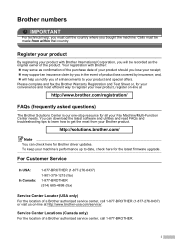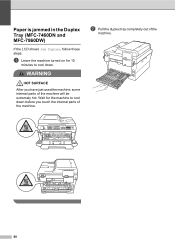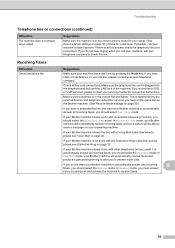Brother International MFC-7860DW Support Question
Find answers below for this question about Brother International MFC-7860DW.Need a Brother International MFC-7860DW manual? We have 5 online manuals for this item!
Question posted by gutterbar on November 7th, 2013
New Printer Prints One Format And Not The Other
My new printer prints from the glass and from the computer, but nothing shows when printed from the ADF. Please advise.brother printer mfc7860dw
Current Answers
Related Brother International MFC-7860DW Manual Pages
Similar Questions
How To Print Front & Back Brother Mfc 7860dw
(Posted by netspfarm 9 years ago)
How To Print Photos On Brother Mfc J415 Printer
(Posted by keviag 9 years ago)
How To Cancel Print Job On Brother Printer Mfc
(Posted by adnancy 10 years ago)
Why Does My Brother Printer Mfc7860dw Print With Black Line
(Posted by Ludankel 10 years ago)
It Prints From Glass Scanner And Computer, But The Ink Doesn't Show From Adf
It prints from glass scanner and computer, but the ink doesn't show from ADF mode. Please assist. Th...
It prints from glass scanner and computer, but the ink doesn't show from ADF mode. Please assist. Th...
(Posted by gutterbar 10 years ago)