Brother International MFC-7860DW Support Question
Find answers below for this question about Brother International MFC-7860DW.Need a Brother International MFC-7860DW manual? We have 5 online manuals for this item!
Question posted by adnancy on February 8th, 2014
How To Cancel Print Job On Brother Printer Mfc
The person who posted this question about this Brother International product did not include a detailed explanation. Please use the "Request More Information" button to the right if more details would help you to answer this question.
Current Answers
There are currently no answers that have been posted for this question.
Be the first to post an answer! Remember that you can earn up to 1,100 points for every answer you submit. The better the quality of your answer, the better chance it has to be accepted.
Be the first to post an answer! Remember that you can earn up to 1,100 points for every answer you submit. The better the quality of your answer, the better chance it has to be accepted.
Related Brother International MFC-7860DW Manual Pages
Network Users Manual - English - Page 16


When the Brother wireless machine (your machine) is not wireless capable connected to the WLAN access point...-2280DW, DCP-7070DW and MFC-7860DW)
Confirm your network environment
Connected to a wireless capable computer without a WLAN access point/router in the network (Ad-hoc mode)
3
This type of this network, it receives all print jobs directly from the computer sending the print data.
1
2
1 ...
Network Users Manual - English - Page 35


...number (for incoming E-mails) used by the Brother machine.
5
Mailbox Name
You can specify a mailbox name on the POP3 server where the Internet print jobs are to be retrieved.
for SMTP
You can...
5
Mailbox Pwd
You can specify the password for the POP3 server account where the Internet print jobs are to On, the machine automatically checks the POP3 server for new messages.
5
Poll Frequency...
Network Users Manual - English - Page 54


...The PC Print Restriction by PC user login name to allow a print job from the ID
Number pull-down list for each PC login name you want to restrict PC print per group...Basic configuration from a registered computer.
d Click Submit. a Click PC Print Restriction by Login Name.
For more information about the printer driver, see the Software User's Guide.
• The Secure Function ...
Network Users Manual - English - Page 76


...and then Printers.
(Windows® 7)
, Control Panel, Devices and Printers and then Printers and Faxes. I can do?
To allow access, see Printing the WLAN report (For HL-2280DW,
9
DCP-7070DW and MFC-7860DW) on ...have checked and tried all of your previous printing job fail? Interface Solution
wired/ wireless
If you connecting the Brother machine to accept the security alert dialog ...
Software Users Manual - English - Page 2


... panel
2
Using printer keys ...2 Job Cancel...2 Secure Key (For MFC-7460DN and MFC-7860DW 2 Printer Emulation Support (For HL-2280DW and MFC-7860DW 2 Printing the Internal Font List (For HL-2280DW and MFC-7860DW 3 Printing the Print Configuration List (For HL-2280DW and MFC-7860DW 4 Test Print (For HL-2280DW and MFC-7860DW 4 Duplex Print (For HL-2280DW and MFC-7860DW 4 Restoring default...
Software Users Manual - English - Page 4


... the scanned data to E-mail 67 Using the OCR feature ...67
PC-FAX tab (MFC models only) ...68 Sending an image file from your computer 69 Sending a scanned image ...69 Viewing and printing received PC-FAX data 69
Device Settings tab...70 Configuring Remote Setup ...70 Accessing Quick Dial...71 Configuring Scan button...
Software Users Manual - English - Page 6


... driver for Presto! PageManager...163 Features ...163 System requirements for Macintosh 133 Features in the BR-Script 3 printer driver (For MFC-7860DW) (PostScript® 3™ language emulation 134 Choosing printing options ...134 Printer Features...135 Secure Print (Mac OS X 10.5.x to 10.6.x 141 Status Monitor...142 Updating the machine's status ...142 Hiding or showing the window...
Software Users Manual - English - Page 10


... If the LCD displays No Data Stored, there is no secured data in a printer job language or emulation. The machine prints the data. To delete the secured data, press a or b to print the secured data. Press OK. Secure Key (For MFC-7460DN and MFC-7860DW) 1
Secured data is Auto. Only those people who know the password will...
Software Users Manual - English - Page 16


... settings. If you are unable to network print, network scan or PC Fax, you may vary depending on the CD-ROM we have already been made. You can also be downloaded from the CD-ROM, see the User's Guide for your Brother device.
The latest printer driver can install them easily into the format...
Software Users Manual - English - Page 18


...print quality. Then, the printer driver instructs you use bond paper. Very thin or thick paper is a paper jam, see Improving the print quality in the Basic User's Guide. Automatic duplex printing (Not available for printing... print quality problem, see Error and maintenance messages in the Basic User's Guide. Remove the paper, straighten it may get a paper jam.
Guidelines for MFC-...
Software Users Manual - English - Page 21


... Faxes.
(For Windows Vista®)
Click the
button, Control Panel, Hardware and Sound, and then Printers.
(For Windows® 7)
Click the
button and Devices and Printers.
2
2
b Right-click the Brother MFC-XXXX Printer icon (where XXXX is your model name) and select
Properties (Printer properties). The printer properties dialog box appears. c Choose the General tab and then click...
Software Users Manual - English - Page 33


... remember the ID Name/PIN, enter your ID and PIN each print job.
Other Print Options 2
You can set your ID and PIN. Density Adjustment 2
Increase or decrease the print density. Printing
User Authentication (For MFC-7860DW) 2
If you are allowed to print by clicking the Check Print Status.
If you set the Resolution to enter your ID and...
Software Users Manual - English - Page 130


...feeding properly, it back in the Basic User's Guide. Printing and Faxing
Duplex printing 8
The supplied printer driver supports duplex printing. Remove the paper, straighten it and turn over the...printing 8
The machine prints all the even-numbered pages on both sides of the paper first.
Guidelines for MFC-7360N)
Use Letter, Legal or Folio size paper when you have a print...
Software Users Manual - English - Page 142


... PS driver (BR-Script3 printer driver), please go to the Brother Solutions Center at http://solutions.brother.com/ and click Downloads on your model page to remove it and then install the BR-Script 3 printer driver. For the information about removing the printer driver, see Features in the BR-Script 3 printer driver (For MFC-7860DW) (PostScript® 3™...
Software Users Manual - English - Page 143
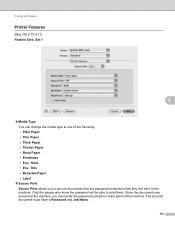
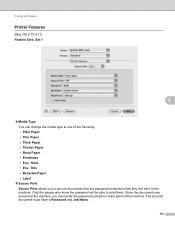
...protected when they are sent to the machine. Printing and Faxing
Printer Features 8
(Mac OS X 10.4.11) Feature Sets: Set 1
8
Media Type You can change the media type to print them. Thick • Env. Only the people... Paper • Envelopes • Env. Thin • Recycled Paper • Label
Secure Print Secure Print allows you must have a Password and Job Name.
135
Users Manual - English - Page 24


...Secure. (See Secure Function Lock 2.0 in Chapter 2 of the Advanced User's Guide.) Job Cancel Cancels a programmed print job and clears it from Pulse to change the volume when in Fax mode. It also ...
d or c Press to 8 previously stored numbers.
OK Lets you store your machine.
8
(MFC-7860DW) In FAX mode and SCAN mode a four level indicator shows the current wireless signal strength if ...
Users Manual - English - Page 80


...Visit us at http://solutions.brother.com/. The most errors and perform routine maintenance by yourself.
During the cooling down mode, you will pause its current print job and go into cooling ...Then, disconnect the machine from the power for several minutes and then reconnect it. (For MFC-7860DW) Disconnect the machine from the AC power outlet for several minutes, then reconnect it for ...
Users Manual - English - Page 101


...print fax messages in memory (see Printing a fax from the memory in Chapter 4 of the Advanced User's Guide) or cancel a delayed fax or polling job (see Checking and canceling waiting jobs...Advanced User's Guide.)
(For MFC-7860DW) Contact your administrator to check...Sending a fax call to all devices that send and receive information ...a fax. To free up . Brother's ECM feature should help overcome this...
Users Manual - English - Page 103


... scanning resolution. Cannot scan.
(For MFC-7860DW) Contact your administrator to check your document to allow for several minutes. (For MFC-7360N and MFC-7460DN) The faxes stored in your ... or '4 in the printer driver are the same.
87 Make sure that the Brother TWAIN driver is not recognizing the machine's input buffer's full signal.
Press Job Cancel.
Suggestions
(Windows® ...
Advanced Users Manual - English - Page 69
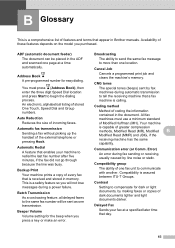
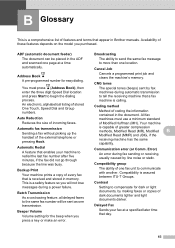
... on the model you press a key or make an error. Backup Print Your machine prints a copy of every fax that is received and stored in the document...you will be placed in Brother manuals. All fax machines must press (Address Book), then enter the three digit Speed Dial location and press Start to communicate with another.
Cancel Job Cancels a programmed print job and clears the machine's ...
Similar Questions
How To Print Double Sided On Brother Printer Mfc-7860dw Both Sides Facing Same
way using a mac computer
way using a mac computer
(Posted by pbTcom 10 years ago)
Cannot Print Email Brother Printer Mfc-7360n
(Posted by gggg2bethwg 10 years ago)
How To Cancel Printing On Brother Mfc-7860dw
(Posted by 1stlesbr 10 years ago)
How To Double Sides Print On Brother Printer Mfc-j825dw
(Posted by raKay 10 years ago)

