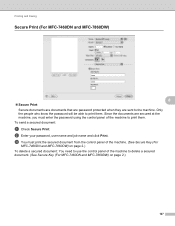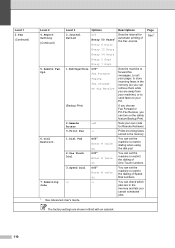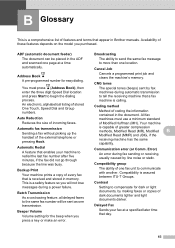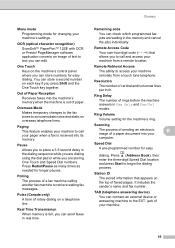Brother International MFC-7860DW Support Question
Find answers below for this question about Brother International MFC-7860DW.Need a Brother International MFC-7860DW manual? We have 5 online manuals for this item!
Question posted by L3Kda on April 17th, 2014
Mfc-7860dw How To Cancel Print Job
The person who posted this question about this Brother International product did not include a detailed explanation. Please use the "Request More Information" button to the right if more details would help you to answer this question.
Current Answers
Related Brother International MFC-7860DW Manual Pages
Similar Questions
How To Cancel Print Job On Brother Printer Mfc
(Posted by adnancy 10 years ago)
How To Cancel Printing On Brother Mfc-7860dw
(Posted by 1stlesbr 10 years ago)
Brother Mfc-7860dw Cannot Print Two-side Pdf
(Posted by QUarndt 10 years ago)
How To Cancel Print Job
how do I stop or cancel a print job. Pushing the "Job Cancel" button on console has not canceled ...
how do I stop or cancel a print job. Pushing the "Job Cancel" button on console has not canceled ...
(Posted by cranebinder 11 years ago)
How Do I Cancel Print Job - Keeps Restarting Even Though I Have Press Job Cancel
(Posted by francislflores 12 years ago)