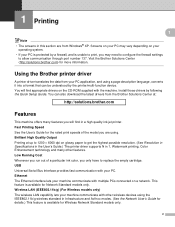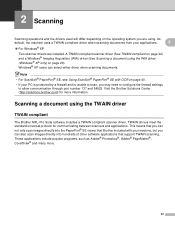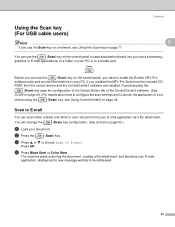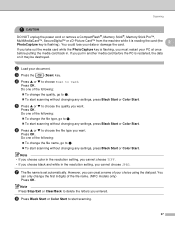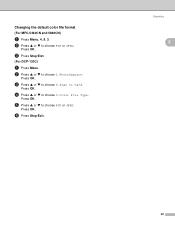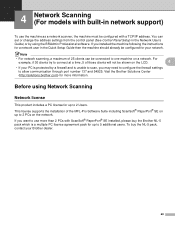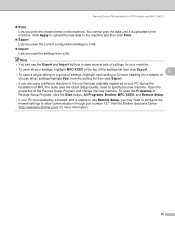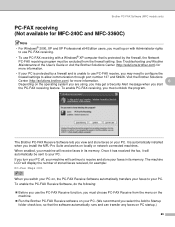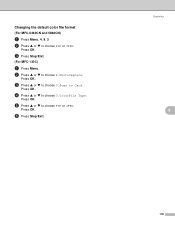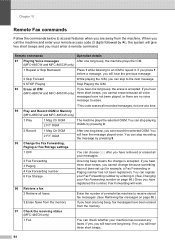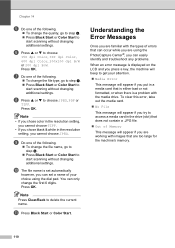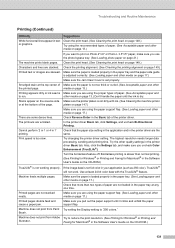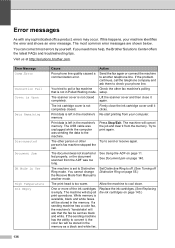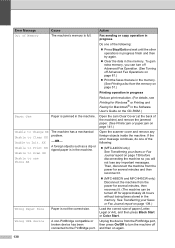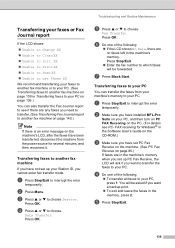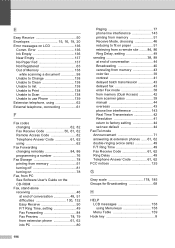Brother International MFC 665CW Support Question
Find answers below for this question about Brother International MFC 665CW - Color Inkjet - All-in-One.Need a Brother International MFC 665CW manual? We have 3 online manuals for this item!
Question posted by Bableko on October 22nd, 2014
How Do I Clear The Message Unable To. ( Unable To Change Unable To Clean
The person who posted this question about this Brother International product did not include a detailed explanation. Please use the "Request More Information" button to the right if more details would help you to answer this question.
Current Answers
Related Brother International MFC 665CW Manual Pages
Similar Questions
Mfc_6890cdw Message 'unable To Print 4f' What Does This Mean Please? Phil
MFC_6890CDW message "Unable to print 4F" What does this mean please? Phil
MFC_6890CDW message "Unable to print 4F" What does this mean please? Phil
(Posted by pkeane 4 years ago)
Printer Not Printing Error Message 'unable To Print 34'
my printer stopped printing. the message says unable to print 34. Brother MFC-465CN
my printer stopped printing. the message says unable to print 34. Brother MFC-465CN
(Posted by mpierce 6 years ago)
Clear Message On Lcd Display
How to clear message Replace Part Drum
How to clear message Replace Part Drum
(Posted by rdaryanani 6 years ago)
I Get An Error Message Unable To Clean 5a What Do I Do To Solve It
(Posted by joeyza1000 12 years ago)