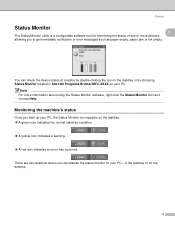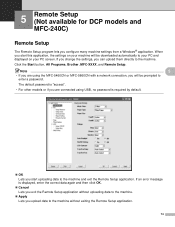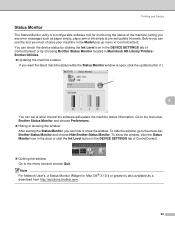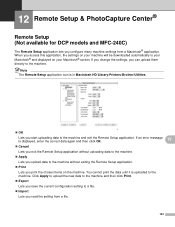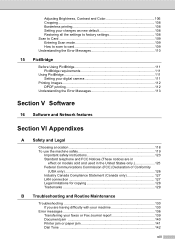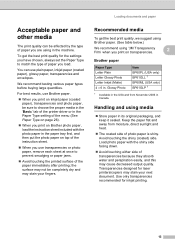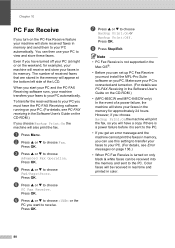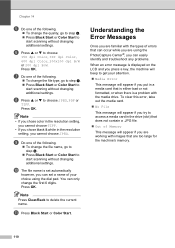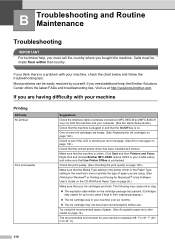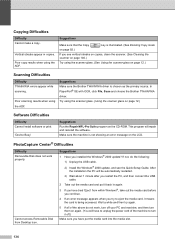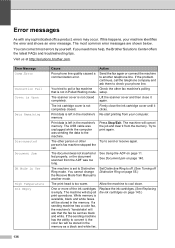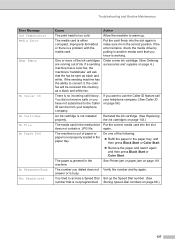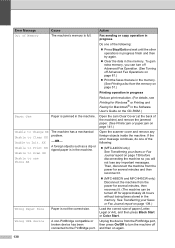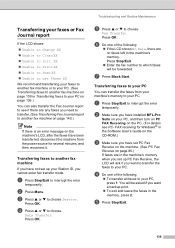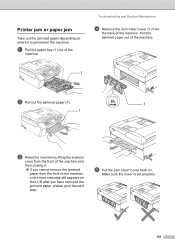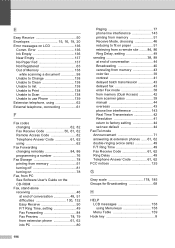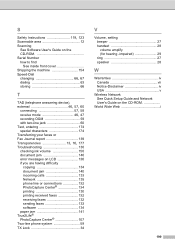Brother International MFC 665CW Support Question
Find answers below for this question about Brother International MFC 665CW - Color Inkjet - All-in-One.Need a Brother International MFC 665CW manual? We have 3 online manuals for this item!
Question posted by mpierce on June 6th, 2017
Printer Not Printing Error Message 'unable To Print 34'
my printer stopped printing. the message says unable to print 34. Brother MFC-465CN
Current Answers
Answer #1: Posted by Odin on June 6th, 2017 5:38 PM
Hope this is useful. Please don't forget to click the Accept This Answer button if you do accept it. My aim is to provide reliable helpful answers, not just a lot of them. See https://www.helpowl.com/profile/Odin.
Related Brother International MFC 665CW Manual Pages
Similar Questions
What Does The Error Message, 'unable To Print 51' Mean?
I have a Brother MFC-440CN printer. The printer also does not turn off using the black button on the...
I have a Brother MFC-440CN printer. The printer also does not turn off using the black button on the...
(Posted by ladylakecc 8 years ago)
Error Message No Paper Fed On Brother Mfc 885
There is paper in my printer and the error message comes up as no paper fed!
There is paper in my printer and the error message comes up as no paper fed!
(Posted by mmmrrrlee 9 years ago)
Why Does Mfc-665cw Printer Print Some Black Numbers?
(Posted by hxaxmile 10 years ago)
I Get An Error Message Unable To Clean 5a What Do I Do To Solve It
(Posted by joeyza1000 12 years ago)