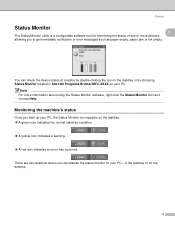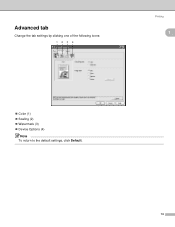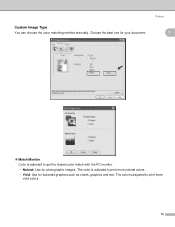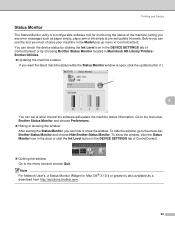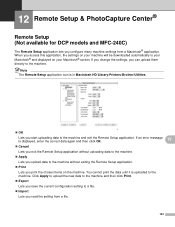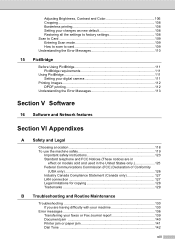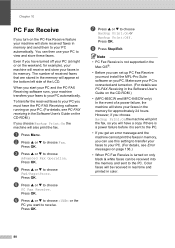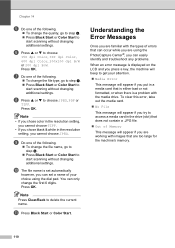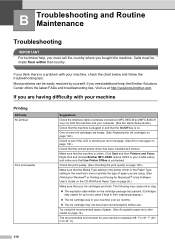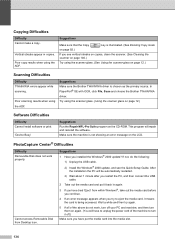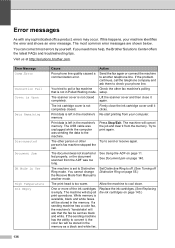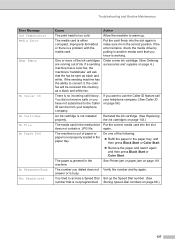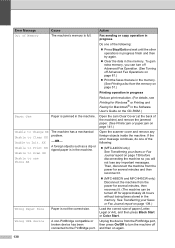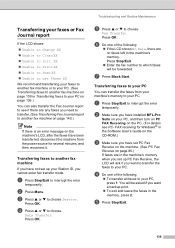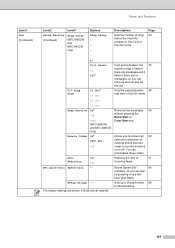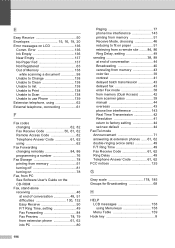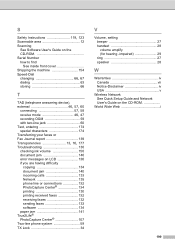Brother International MFC440CN Support Question
Find answers below for this question about Brother International MFC440CN - Color Inkjet - All-in-One.Need a Brother International MFC440CN manual? We have 3 online manuals for this item!
Question posted by ladylakecc on July 9th, 2015
What Does The Error Message, 'unable To Print 51' Mean?
I have a Brother MFC-440CN printer. The printer also does not turn off using the black button on the top of the printer. Any suggestions?Thank you,Carol A CarpenterJuly 9, 2015
Current Answers
Answer #1: Posted by freginold on July 9th, 2015 11:16 AM
Hello, according to the user manual you should look for any paper clips or other objects that may have fallen into the printer, then disconnect it from its power cord and let it sit for a few minutes. (See pages 131-133 before doing that.)
If it still won't work, you will probably need to contact Brother support, as there may be a more serious problem with the printer.
---------------------
If this answer helped you to solve your problem, please let us know by clicking on the "Helpful" icon below. If your question wasn't answered to your satisfaction, feel free to resubmit your question, with as much information as possible so that we can provide a more complete solution. Thank you for using HelpOwl!
If it still won't work, you will probably need to contact Brother support, as there may be a more serious problem with the printer.
---------------------
If this answer helped you to solve your problem, please let us know by clicking on the "Helpful" icon below. If your question wasn't answered to your satisfaction, feel free to resubmit your question, with as much information as possible so that we can provide a more complete solution. Thank you for using HelpOwl!
Related Brother International MFC440CN Manual Pages
Similar Questions
Printer Not Printing Error Message 'unable To Print 34'
my printer stopped printing. the message says unable to print 34. Brother MFC-465CN
my printer stopped printing. the message says unable to print 34. Brother MFC-465CN
(Posted by mpierce 6 years ago)
I Cannot Get Brother 440 N To Print I Have Error Code 'unable To Print 51'
(Posted by Jhsales101 9 years ago)
Have Got The Message 'unable To Print 4f'
(Posted by astragm 12 years ago)
I Get An Error Message On The Lcd Screen Indicating: Unable To Init. Error 4f -
I get an error message on the LCD screen indicating: Unable to init. Error 4F. This occurs when I fi...
I get an error message on the LCD screen indicating: Unable to init. Error 4F. This occurs when I fi...
(Posted by drc3417 12 years ago)