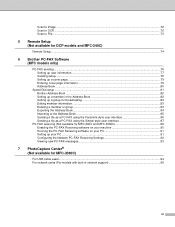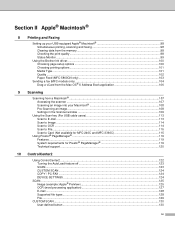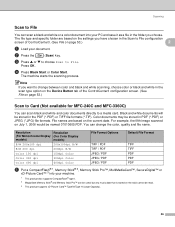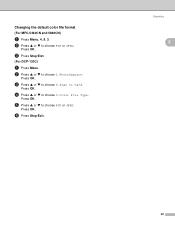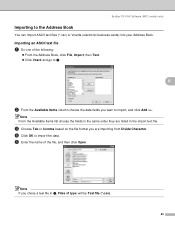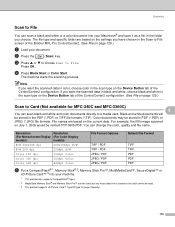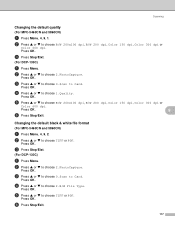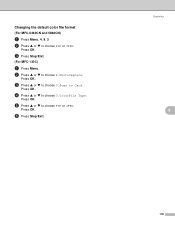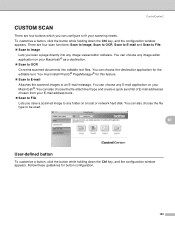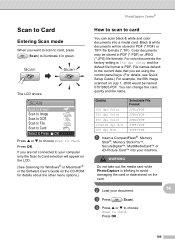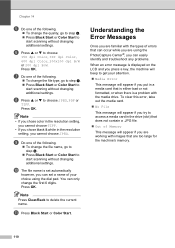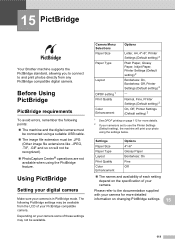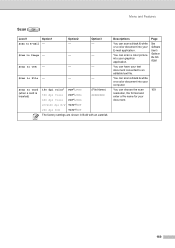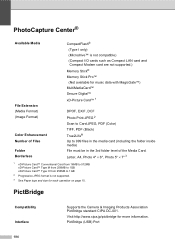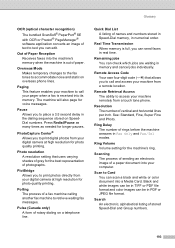Brother International MFC 665CW Support Question
Find answers below for this question about Brother International MFC 665CW - Color Inkjet - All-in-One.Need a Brother International MFC 665CW manual? We have 3 online manuals for this item!
Question posted by siewmak11 on October 17th, 2014
How To Sanner A Book Continuously To A Pdf File
Curretnly, we have to feed a numerous documents in auto feeder to get into a pdf file. Can I manually control the process for digitising a book into a pdf file?
Current Answers
Answer #1: Posted by sabrie on October 17th, 2014 9:14 PM
download the user manualon the link below for correct information
http://www.helpowl.com/manuals/Brother%20International/MFC665CW/5085
www.techboss.co.za
Related Brother International MFC 665CW Manual Pages
Similar Questions
Lcd Error
Every time i turn on the printer,the error message on the LCD is look like this: Low Temperature! Al...
Every time i turn on the printer,the error message on the LCD is look like this: Low Temperature! Al...
(Posted by tripleca 7 years ago)
How Can A Brother Mfc- J825dw Printer Scan A Document To A Pdf File?
(Posted by quanglo 10 years ago)
Hi, My Name Is Robert My Brother -all In One -color Inkjet 5460cn Codeis 46?
(Posted by robcrumtom7 10 years ago)
Can I Install Brother Mfc-j430w Color Inkjet Printer Without Cd
(Posted by gracebrid 10 years ago)
One Color Doesn't Print
Yellow doesn't print even after 5 cleaning process. ALl 3 other colors are OK. I have changed the c...
Yellow doesn't print even after 5 cleaning process. ALl 3 other colors are OK. I have changed the c...
(Posted by guyvezina 12 years ago)