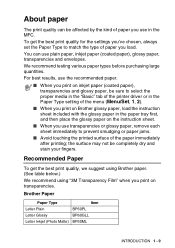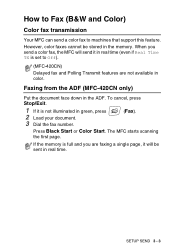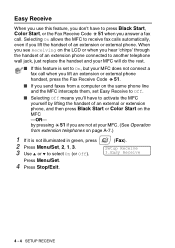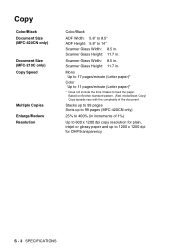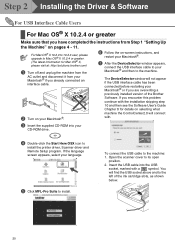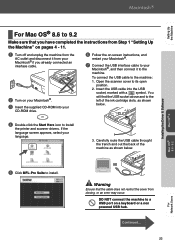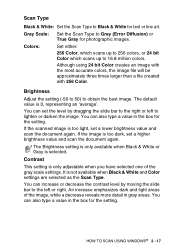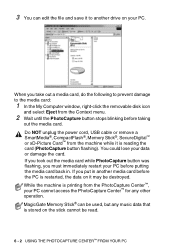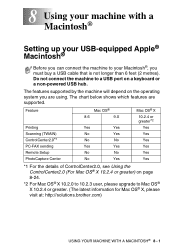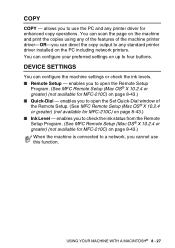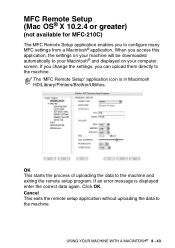Brother International MFC-210C Support Question
Find answers below for this question about Brother International MFC-210C - Color Inkjet - All-in-One.Need a Brother International MFC-210C manual? We have 3 online manuals for this item!
Question posted by nrauch1942 on July 27th, 2012
Cable Connection To A Power Mac Without Usb
Am I able to obtain a cable to operate the MFC 210c with a Power Mac, without a USB connection port? The Mac 6500 , has a standard "printer port" as found on older Macs. Operating system is Mac OS 8.6, a very valuable computer in need of a printer.
Current Answers
Related Brother International MFC-210C Manual Pages
Similar Questions
Do I Need A Disc To Download This Printer
(Posted by patannwad 10 years ago)
Mfc-j835dw Constantly Drops Connection On Mac Os 10.
After going to sleep connection is lost. Have 4 Macs in the house this is all happening on. Worked f...
After going to sleep connection is lost. Have 4 Macs in the house this is all happening on. Worked f...
(Posted by veghte 10 years ago)
Data Cable Connection Port
WHERE IS THE Brother MFC-J6510DW CONNECTION PORT
WHERE IS THE Brother MFC-J6510DW CONNECTION PORT
(Posted by noufelkodassery 11 years ago)
Needs A Code For My Printer ,i've Upgraded.
(Posted by lorrainemorey 11 years ago)
What Wires Do I Plug Into My Computer (mac) From The Scanner?
(Posted by kkharr 12 years ago)