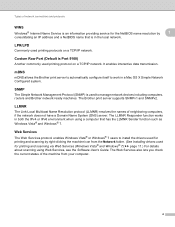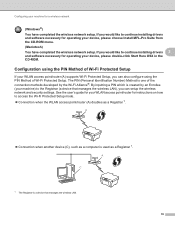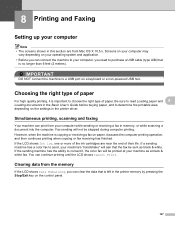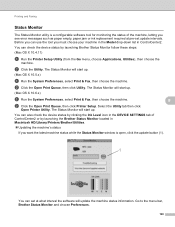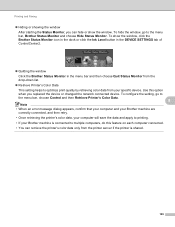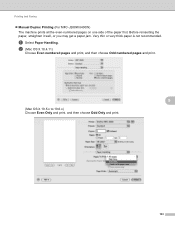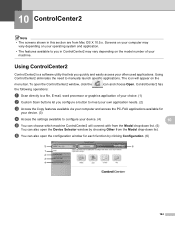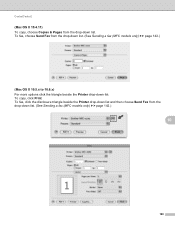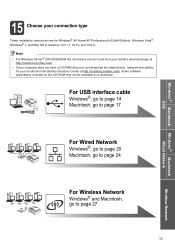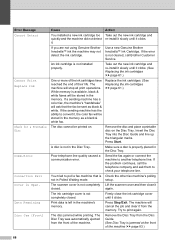Brother International MFC-J835DW Support Question
Find answers below for this question about Brother International MFC-J835DW.Need a Brother International MFC-J835DW manual? We have 16 online manuals for this item!
Question posted by veghte on January 20th, 2014
Mfc-j835dw Constantly Drops Connection On Mac Os 10.
After going to sleep connection is lost. Have 4 Macs in the house this is all happening on. Worked fine first few months now it is happening daily. Have called Apple, Wehave comcast hi speed modem with router (not airport) . There must be some setting somewhere to fix this, Device was not listed under "specific Brother Product" so have to post generally
Current Answers
Related Brother International MFC-J835DW Manual Pages
Similar Questions
Brother Wireless Mfc J835dw Printer Won't Print Os X 10.8
(Posted by tiJONOGO 10 years ago)
Brother Mfc-j835dw Won't Connect To My Wireless Mac
(Posted by bleyn 10 years ago)
I Just Purchased A Brother Mfc 9560cdw And Cannot Use It With My Mac Os 10.8.2
is there an upgrade that i can install to use this printer?
is there an upgrade that i can install to use this printer?
(Posted by johnfr 11 years ago)
Brother Software For Free Download To Mac Os 10.8.6
Where can I get Brother software for free download to MAC OS 10.8.6
Where can I get Brother software for free download to MAC OS 10.8.6
(Posted by ineches 11 years ago)