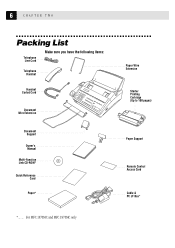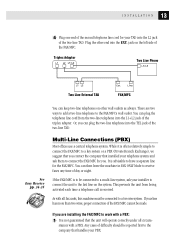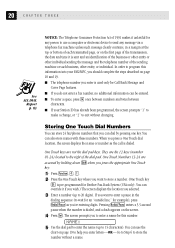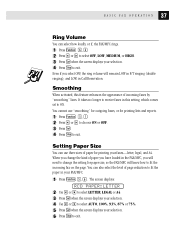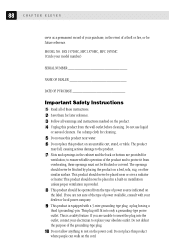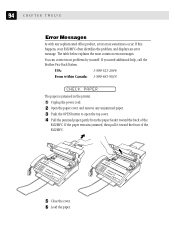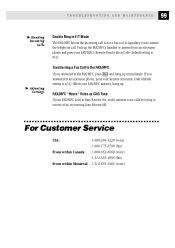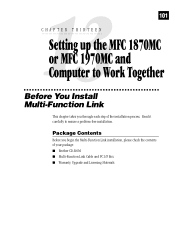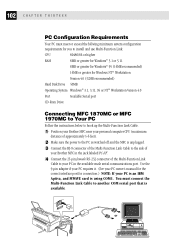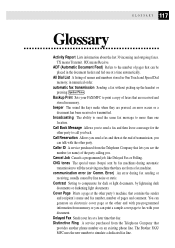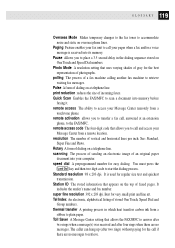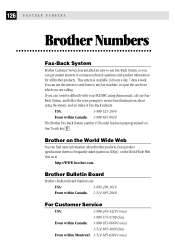Brother International MFC-1870MC Support Question
Find answers below for this question about Brother International MFC-1870MC.Need a Brother International MFC-1870MC manual? We have 1 online manual for this item!
Question posted by GeriiB on July 1st, 2014
Installing Cartridge In 1870mc
Can I get detailed instructions for installing a new cartridge in brother fax 1870mc. My cartridge keeps jamming up,
Current Answers
Answer #1: Posted by TheWiz on July 1st, 2014 2:18 PM
Instructions on how to replace the cartridge can be found on page 8 of the User's Manual.
Related Brother International MFC-1870MC Manual Pages
Similar Questions
Brother Mfc-7840w Won't Recognize New Toner Cartridge
(Posted by Angnon 9 years ago)
How To Install New Toner Cartridge Brother Mfc 9325 Cw
(Posted by SerenMe9 9 years ago)
What Driver Can I Install For The Brother Printer Model Mfc-j6510dw
What driver can i install for the Brother printer model MFC-J6510DW on my Mac laptop 10.8.2 version ...
What driver can i install for the Brother printer model MFC-J6510DW on my Mac laptop 10.8.2 version ...
(Posted by aimeeskelton 11 years ago)
Is Brother Printer Mfc 7360n Compatable With A New Macbook Air 10.7.2 ?
is brother printer mfc 7360N compatable with a new macbook air 10.7.2 ?
is brother printer mfc 7360N compatable with a new macbook air 10.7.2 ?
(Posted by alexandrasacks 11 years ago)
My Mfc 3360c Printer Print Blank Page After Installing New Filled Catrige. When
my mfc 3360c printer print blank page after installing new filled catrige. when i do cleaning and th...
my mfc 3360c printer print blank page after installing new filled catrige. when i do cleaning and th...
(Posted by aligberuth 12 years ago)