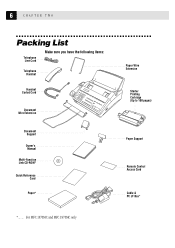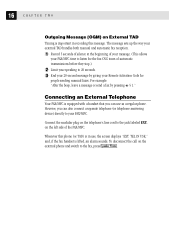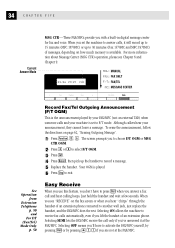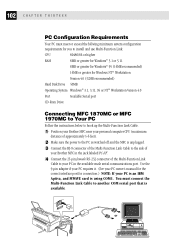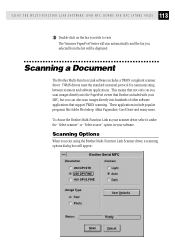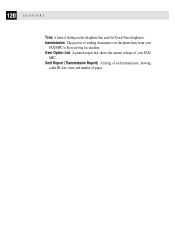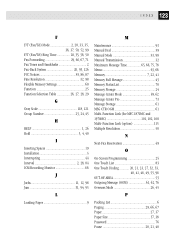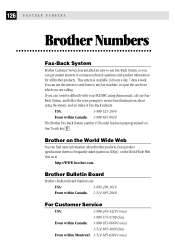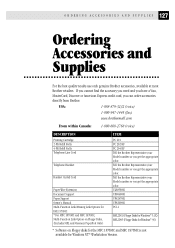Brother International MFC-1870MC Support and Manuals
Get Help and Manuals for this Brother International item

View All Support Options Below
Free Brother International MFC-1870MC manuals!
Problems with Brother International MFC-1870MC?
Ask a Question
Free Brother International MFC-1870MC manuals!
Problems with Brother International MFC-1870MC?
Ask a Question
Most Recent Brother International MFC-1870MC Questions
Installing Cartridge In 1870mc
Can I get detailed instructions for installing a new cartridge in brother fax 1870mc. My cartridge k...
Can I get detailed instructions for installing a new cartridge in brother fax 1870mc. My cartridge k...
(Posted by GeriiB 9 years ago)
Popular Brother International MFC-1870MC Manual Pages
Brother International MFC-1870MC Reviews
We have not received any reviews for Brother International yet.