Brother International MFC-9325CW Support Question
Find answers below for this question about Brother International MFC-9325CW.Need a Brother International MFC-9325CW manual? We have 3 online manuals for this item!
Question posted by SerenMe9 on May 25th, 2014
How To Install New Toner Cartridge Brother Mfc 9325 Cw
The person who posted this question about this Brother International product did not include a detailed explanation. Please use the "Request More Information" button to the right if more details would help you to answer this question.
Current Answers
There are currently no answers that have been posted for this question.
Be the first to post an answer! Remember that you can earn up to 1,100 points for every answer you submit. The better the quality of your answer, the better chance it has to be accepted.
Be the first to post an answer! Remember that you can earn up to 1,100 points for every answer you submit. The better the quality of your answer, the better chance it has to be accepted.
Related Brother International MFC-9325CW Manual Pages
Quick Setup Guide - English - Page 1


... Line Cord
Belt Unit (pre-installed)
Drum Unit and Starter Toner Cartridge Assemblies
(Black, Cyan, Magenta and Yellow)
USA/CAN Version 0
1
Quick Setup Guide
Start Here
MFC-9325CW
Thank you should respond to a...works with other languages, please visit http://solutions.brother.com/.
To view the Quick Setup Guide in other features.
Your Brother product is on the CD-ROM we value your...
Quick Setup Guide - English - Page 46
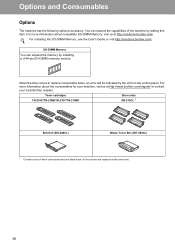
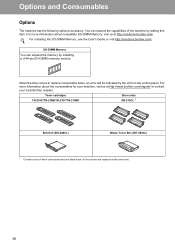
... comes to replace consumable items, an error will be indicated by installing a (144-pin SO-DIMM) memory module. For more information about the consumables for your local Brother reseller.
Options and Consumables
Options
The machine has the following optional accessory. Toner cartridges TN-210C/TN-210M/TN-210Y/TN-210BK
Drum units DR-210CL...
Users Manual - English - Page 4


... and Canada) LS8782002 (French for Canada) (MFC-9125CN) LS8783001 (English for USA and Canada) (MFC-9325CW) LS8795001 (English for USA and Canada) (MFC-9125CN) LS8783002 (French for Canada) (MFC-9325CW) LS8795002 (French for purchase.)
Note
In Canada, only Visa and MasterCard are available at most Brother retailers. ii Drum Unit Waste Toner Box Belt Unit Telephone Line Cord...
Users Manual - English - Page 6
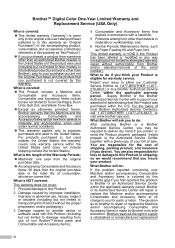
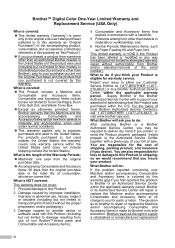
... warranty.
This limited warranty is made by another device or software used
under normal conditions.
... caused by Brother in materials or workmanship; You are not limited to Toner Cartridges, Drum Units, Belt Unit, and Waste Toner Box.
...this Product;
2 Damage caused by improper installation, improper or abnormal use of non Brother™-brand parts and Consumable and Accessory ...
Users Manual - English - Page 8


...items that are not available, leave ink cartridges installed. Operation of the MFC/Fax machine in material or workmanship.
Improper packaging may void your nearest Authorized Service Centre call 1-877-BROTHER. Please avoid shipping the unit without limitation, ink cartridges, print cartridges, print rolls, thermal paper rolls, toner cartridges, drum units, OPC belts, fixing units, print...
Users Manual - English - Page 148


... 2008 R2) Click the Start button and Devices and Printers. Black vertical lines on copies are...Check that the correct printer driver has been installed and chosen.
Check to see if...Brother MFC-XXXX Printer. Suggestions
Make sure that COPY on page 86.)
is unchecked.
(For MFC-9325CW... on.
Check that the toner cartridge and drum unit are blank. Copy difficulties...
Users Manual - English - Page 152
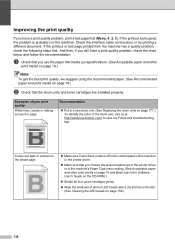
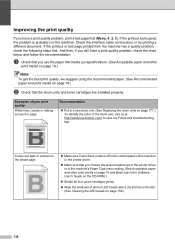
... units and toner cartridges are installed properly. ABCDEFGHIJKLMNOPQRSTUVWXYZ...brother.com/ to view our FAQs and troubleshooting tips. ABCDEFGHIJKLMNOPQRSTUVWXYZ. 0123456789. If the printout looks good, the problem is off in the Software User's Guide on the CD-ROM.)
Shake all four toner cartridges...media type in the printer driver or in a new drum unit. (See Replacing the drum units on...
Users Manual - English - Page 153
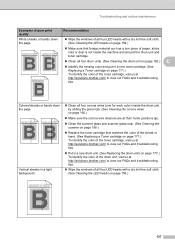
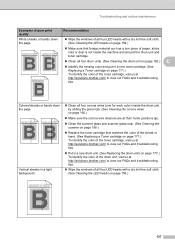
... that matches the color of the streak or band. (See Replacing a Toner cartridge on page 171.) To identify the color of the toner cartridge, visit us at http://solutions.brother.com/ to view our FAQs and troubleshooting tips.
Put in a new toner cartridge. (See Replacing a Toner cartridge on page 171.) To identify the color of poor print quality
White...
Users Manual - English - Page 154
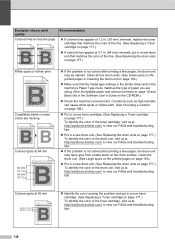
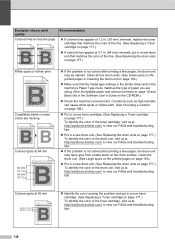
... on page 108.)
Put in a new toner cartridge. (See Replacing a Toner cartridge on page 171.) To identify the color of the toner cartridge, visit us at http://solutions.brother.com/ to view our FAQs and troubleshooting tips.
Put in a new toner cartridge. (See Replacing a Toner cartridge on the drum surface. ABCDEFGHIJKLMNOPQRSTUVWXYZ. 0123456789. abcdefghijklmnopqrstuvwxyz...
Users Manual - English - Page 155
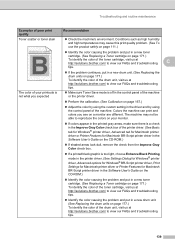
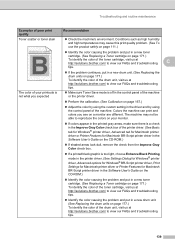
... on page 111.)
ABCDEFGHIJKLMNOPQRSTUVWXYZ. 0123456789. abcdefghijklmnopqrstuvwxyz.
Identify the color causing the problem and put in a new toner
cartridge. (See Replacing a Toner cartridge on page 171.)
To identify the color of the toner cartridge, visit us at http://solutions.brother.com/ to view our FAQs and troubleshooting
C
tips.
If the problem continues, put in...
Users Manual - English - Page 156


... and Brightness on page 89.)
Identify the color that is uneven and put in a new toner cartridge for that color. (See Replacing a Toner cartridge on page 171.) To identify the color of the toner cartridge, visit us at http://solutions.brother.com/ to view our FAQs and troubleshooting tips.
Identify the color that is uneven and...
Users Manual - English - Page 160


... troubleshooting tips:
Visit us at http://solutions.brother.com/
Error Message
Cause
Action
Access Error (MFC-9325CW only)
The device is removed from the USB direct interface while the data is not installed properly. Press Black Start or Color Start and try to be replaced. If you get a
life. Replace Belt message. The toner cartridge is processing.
Users Manual - English - Page 161
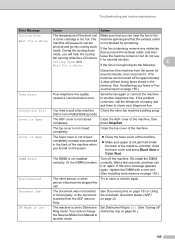
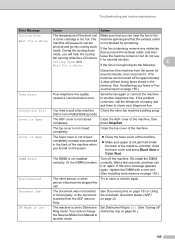
... not installed correctly.
DIMM Error
The DIMM is not closed completely.
Wait a few seconds, and then turn it . (The machine can hear the fan in the
Wait for a while
or toner cartridge is ... jammed in the memory. If this error message appears again, replace the DIMM with a new one. (See Installing extra memory on page 126.)
Disconnected
The other person or other
Try to poll a fax...
Users Manual - English - Page 163


...Toner
The toner cartridge or the drum Re-install the toner cartridge or the drum unit unit and toner cartridge assembly that is indicated on . Do one of the USB Flash memory drive is not installed properly. Protected Device (MFC-9325CW... it . (The machine can cause this does not clear the error, call Brother Customer Service.
Leave the machine off for 30 minutes to send or copy the...
Users Manual - English - Page 165


...Brother Customer Service. direct interface. C
(The machine can be turned off for the color indicated on the LCD. (See Replacing a Toner cartridge on page 171.)
Replace WT Box
It is almost full.
Unusable Device (MFC-9325CW only)
An incompatible or broken device... size detected is not the correct size. Buy a new toner cartridge for several minutes, then reconnect it.
Leave the back...
Users Manual - English - Page 168


...To clear paper jams, please follow these items or improper installation may cause a paper jam in your Brother machine.
Paper is jammed inside the machine on page 155...and fuser cover firmly to install these steps:
a Pull the paper tray completely out of the
machine.
Failure to reset the machine. IMPORTANT
Please confirm that you have installed all toner cartridges and drum units in ...
Users Manual - English - Page 187
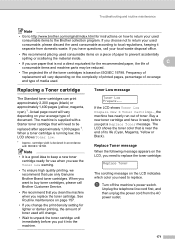
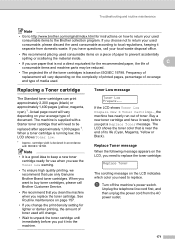
... (Cyan, Magenta, Yellow or Black).
The LCD shows the toner color that use only Genuine Brother Brand toner cartridges. cartridge yield is based on ISO/IEC 19798. Toner Low message C
Toner Low Prepare... If the LCD shows Toner Low Prepare New X Toner Cartridge., the machine has nearly run out of the toner cartridges is declared in accordance with ISO/IEC 19798.
If you...
Users Manual - English - Page 190
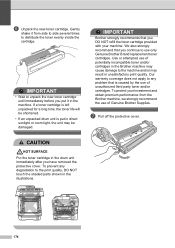
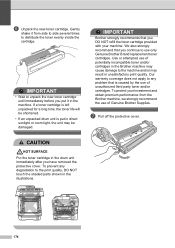
... use of unauthorized third party toner and/or cartridges. CAUTION
HOT SURFACE
Put the toner cartridge in unsatisfactory print quality. f Unpack the new toner cartridge. If a toner cartridge is left unpacked for a long time, the toner life will be shortened.
• If an unpacked drum unit is caused by the use of Genuine Brother Supplies. IMPORTANT
Brother strongly recommends that is...
Users Manual - English - Page 191


h Put the new toner cartridge firmly into
the drum unit until the LCD returns to the same color label on the machine's power switch.
IMPORTANT
While removing the drum unit, handle it carefully because it may separate from the drum unit. i Slide the drum unit and toner cartridge
assembly into
the AC power outlet first, and...
Users Manual - English - Page 195


... a sheet of the cartridge.
• Go to http://www.brother.com/original/index.html for instructions on how to return your used consumable according to local regulations, keeping it separate from static electricity, DO NOT touch the electrodes shown in the illustration.
• Handle the toner cartridge carefully.
e Unpack the new drum unit and remove...
Similar Questions
How To Remove Ink Toner From Brother Mfc 9325 Cw
(Posted by WDmill 9 years ago)
How To Replace Toner Cartridge Brother Mfc-9325cw
(Posted by arnjcji 9 years ago)
How To Instal Toner In Brother Mfc 9325 Cn
(Posted by deatjoelp 10 years ago)
How To Remove Prepare New Toner Cartridge Brother Mfc-7860dw
(Posted by kariDiosc 10 years ago)
How To Prepare New Toner Cartridge Brother Mfc-7360n
(Posted by SagVWILL8 10 years ago)

