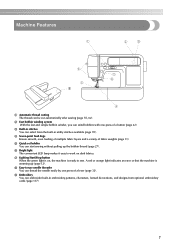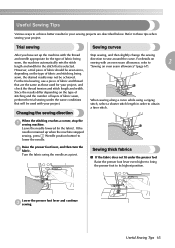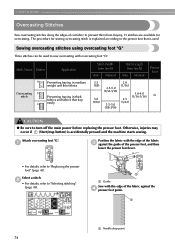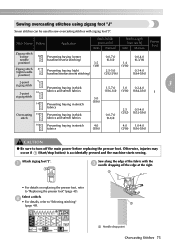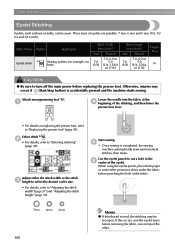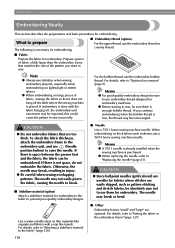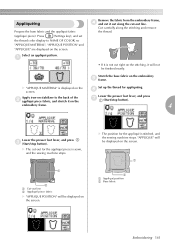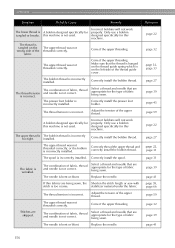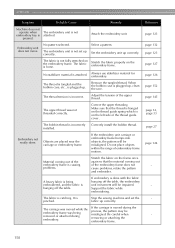Brother International HE-240 Support Question
Find answers below for this question about Brother International HE-240.Need a Brother International HE-240 manual? We have 4 online manuals for this item!
Question posted by cindyblackburn on August 27th, 2012
Decorative Sewing Stiches (non-embroidery)
When sewing a decorative stick (for example the zigzag), the design shows on the underneath of the fabric rather than on top. Why is it doing this?
Current Answers
Related Brother International HE-240 Manual Pages
Similar Questions
Hat Design Did Not Sew Centered, But Hat And Design Were Centered.
The cap was centered on the frame and the design was centered on the screen, but it did not sew on t...
The cap was centered on the frame and the design was centered on the screen, but it did not sew on t...
(Posted by cpeper1 8 years ago)
Bobbin Thread Showing In Design On He1 Machine
Please help!! The bobbin thread is coming through to the right side of my fabric. Very little of the...
Please help!! The bobbin thread is coming through to the right side of my fabric. Very little of the...
(Posted by mamawcrochet 9 years ago)
Brother He1 What Type Of Software Is Installed
what type of software is installed on my machine
what type of software is installed on my machine
(Posted by icekreaman096 10 years ago)
Hoops
I Need To Buy A 4' Hoop For This Machine. Can You Tell Me What Web Site T
What web site can I go to togo please
What web site can I go to togo please
(Posted by fundyfaye 11 years ago)
On Lb6800prw, Embroidery Unit Will Not Register As Being Attached, Help?
The embroidery unit does register on the machine, the carriage does not move and the embroidery stuf...
The embroidery unit does register on the machine, the carriage does not move and the embroidery stuf...
(Posted by raymondbarr 11 years ago)