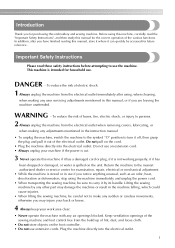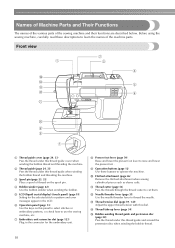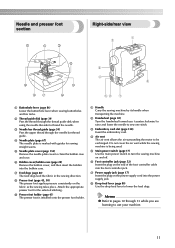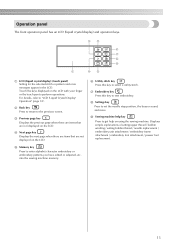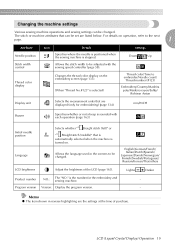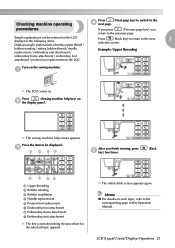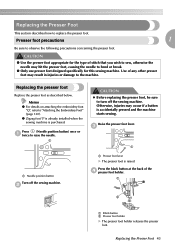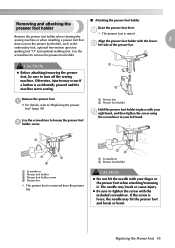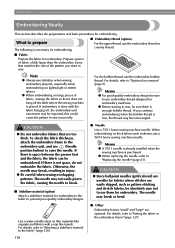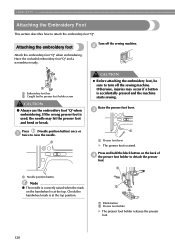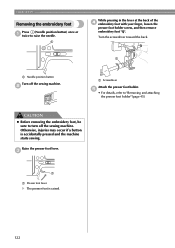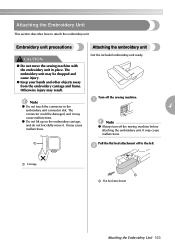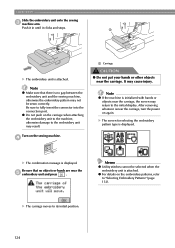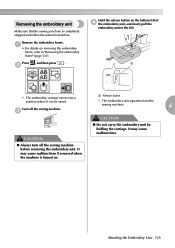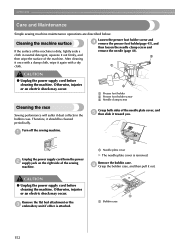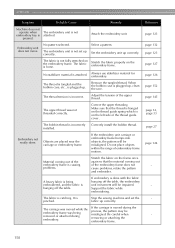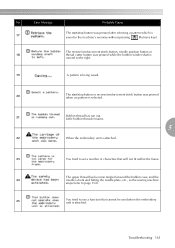Brother International HE-240 Support Question
Find answers below for this question about Brother International HE-240.Need a Brother International HE-240 manual? We have 4 online manuals for this item!
Question posted by raymondbarr on September 7th, 2012
On Lb6800prw, Embroidery Unit Will Not Register As Being Attached, Help?
The embroidery unit does register on the machine, the carriage does not move and the embroidery stuff does show on the LCD screen. Is there a quick fix for the embroidery unit?
Current Answers
Related Brother International HE-240 Manual Pages
Similar Questions
Bobbin Case Apart
The part where the bobbin is came apart as a result of some tangle thread I guess now am trying to f...
The part where the bobbin is came apart as a result of some tangle thread I guess now am trying to f...
(Posted by Anonymous-148414 9 years ago)
Bobbin Thread Showing In Design On He1 Machine
Please help!! The bobbin thread is coming through to the right side of my fabric. Very little of the...
Please help!! The bobbin thread is coming through to the right side of my fabric. Very little of the...
(Posted by mamawcrochet 9 years ago)
I Need A Repair Manual For The Se270d Embroidery/sewing Machine. Error F05
I need a repair manual for the Brother SE270D Embroidery/Sewing Machine, to fix error F05. The cost ...
I need a repair manual for the Brother SE270D Embroidery/Sewing Machine, to fix error F05. The cost ...
(Posted by romaplovell 10 years ago)
Brother Ls 2000 Sewing Machine Price
I Want To Know Above Sewing Machine Price In Indian Rupees,please Anser Me Imediately
I Want To Know Above Sewing Machine Price In Indian Rupees,please Anser Me Imediately
(Posted by iladave84503 10 years ago)
Decorative Sewing Stiches (non-embroidery)
When sewing a decorative stick (for example the zigzag), the design shows on the underneath of the f...
When sewing a decorative stick (for example the zigzag), the design shows on the underneath of the f...
(Posted by cindyblackburn 11 years ago)