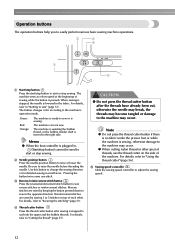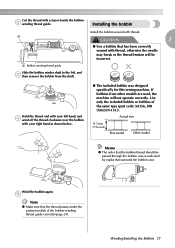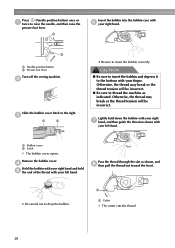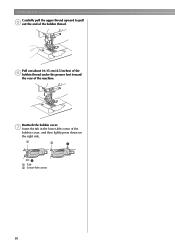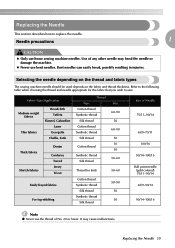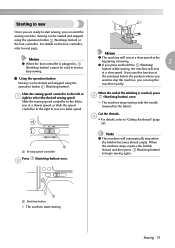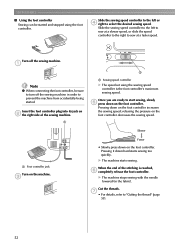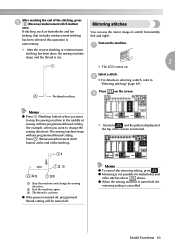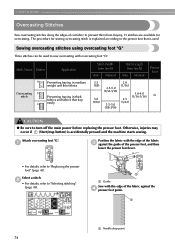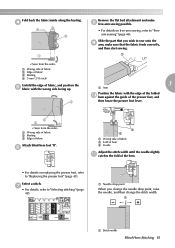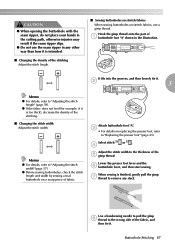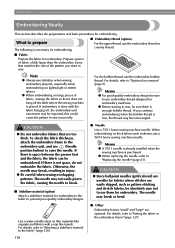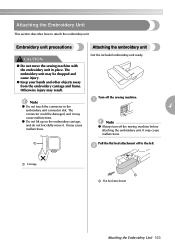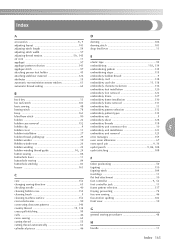Brother International HE-240 Support Question
Find answers below for this question about Brother International HE-240.Need a Brother International HE-240 manual? We have 4 online manuals for this item!
Question posted by mamawcrochet on August 1st, 2014
Bobbin Thread Showing In Design On He1 Machine
Please help!! The bobbin thread is coming through to the right side of my fabric. Very little of the top thread being pulled at all. How do I fix this? Thank you.
Current Answers
Related Brother International HE-240 Manual Pages
Similar Questions
Bobbin Case Apart
The part where the bobbin is came apart as a result of some tangle thread I guess now am trying to f...
The part where the bobbin is came apart as a result of some tangle thread I guess now am trying to f...
(Posted by Anonymous-148414 9 years ago)
My Usb Is Not Showing On My Machine (sewing) When Saved As Brf And Pes?
(Posted by dkd 10 years ago)
How Do I Import Images From My Mac To My Brother He1 Machine
(Posted by bloopeek 11 years ago)
Message
says bobbin thread is running low, but it is completely full
says bobbin thread is running low, but it is completely full
(Posted by pennyrosas99 11 years ago)
Hoops
I Need To Buy A 4' Hoop For This Machine. Can You Tell Me What Web Site T
What web site can I go to togo please
What web site can I go to togo please
(Posted by fundyfaye 11 years ago)