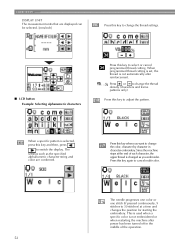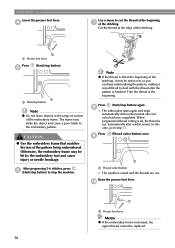Brother International HE1 Support and Manuals
Get Help and Manuals for this Brother International item

View All Support Options Below
Free Brother International HE1 manuals!
Problems with Brother International HE1?
Ask a Question
Free Brother International HE1 manuals!
Problems with Brother International HE1?
Ask a Question
Most Recent Brother International HE1 Questions
Which Formats Can I Use For The He1?
(Posted by tonypaq72 8 years ago)
My Bobbin Ran Out In The Middle Of A Large Pattern How Do I Get Back To The Spot
(Posted by Badassweldersmom 9 years ago)
How Do I Combine Letter Designs ?
I want to use the letter designs to create initials monogram
I want to use the letter designs to create initials monogram
(Posted by Belyndaholley 9 years ago)
Is There Any Way To Put A Space Between Alphanumeric Letters When Monograming
I am trying to setup to print three words and cannot figure how to put a space between the character...
I am trying to setup to print three words and cannot figure how to put a space between the character...
(Posted by rebap 9 years ago)
Can I Import My Own Designs To The Brother He 1?
(Posted by ordainedpoet 9 years ago)
Popular Brother International HE1 Manual Pages
Brother International HE1 Reviews
We have not received any reviews for Brother International yet.