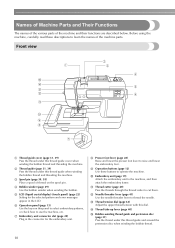Brother International HE1 Support Question
Find answers below for this question about Brother International HE1.Need a Brother International HE1 manual? We have 4 online manuals for this item!
Question posted by tonypaq72 on August 25th, 2015
Which Formats Can I Use For The He1?
The person who posted this question about this Brother International product did not include a detailed explanation. Please use the "Request More Information" button to the right if more details would help you to answer this question.
Current Answers
Answer #1: Posted by techyagent on August 26th, 2015 10:35 AM
you have to use .PES format.
for more assistance please click here
here is a video tutorial to do that .
Thanks
Techygirl
Related Brother International HE1 Manual Pages
Similar Questions
I Am Trying To Monogram The Initials Fbm In Different Sizes.
(Posted by revdunmore 9 years ago)
Video On How To Use Brother Sewing Machine Ls-590
(Posted by reza7ge 9 years ago)
How To Use Brother Sewing Machine Sc9500
(Posted by AcaldMa 10 years ago)
Brother He1 What Type Of Software Is Installed
what type of software is installed on my machine
what type of software is installed on my machine
(Posted by icekreaman096 10 years ago)
How Do I Import Images From My Mac To My Brother He1 Machine
(Posted by bloopeek 11 years ago)