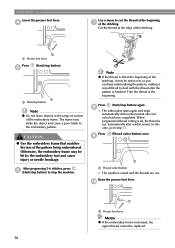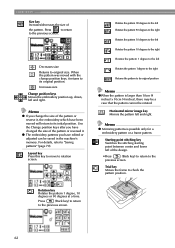Brother International HE1 Support Question
Find answers below for this question about Brother International HE1.Need a Brother International HE1 manual? We have 4 online manuals for this item!
Question posted by revdunmore on August 24th, 2014
I Am Trying To Monogram The Initials Fbm In Different Sizes.
The person who posted this question about this Brother International product did not include a detailed explanation. Please use the "Request More Information" button to the right if more details would help you to answer this question.
Current Answers
Answer #1: Posted by TechSupport101 on August 25th, 2014 5:03 AM
Hi. See the tutorial here http://www.ehow.com/how_6386931_monogram-foot-brother-sewing-machine.html - Othewise, your manual is available here http://www.helpowl.com/manuals/Brother%20International/HE1/163063
Related Brother International HE1 Manual Pages
Similar Questions
Is There Any Way To Put A Space Between Alphanumeric Letters When Monograming
I am trying to setup to print three words and cannot figure how to put a space between the character...
I am trying to setup to print three words and cannot figure how to put a space between the character...
(Posted by rebap 9 years ago)
Sewing
Does the HE1 model do sewing or is it a only embroidery machine? ? Plz reply
Does the HE1 model do sewing or is it a only embroidery machine? ? Plz reply
(Posted by zena1712 9 years ago)
How To Monogram With The Sc9500 Brother Sewing Machine
(Posted by nyparniy 10 years ago)
Does This Machine Do Regular Sewing?
I ordered the HE 1 embroidary machine and was realizing I didn't read anything about regular regular...
I ordered the HE 1 embroidary machine and was realizing I didn't read anything about regular regular...
(Posted by roundssj 10 years ago)
Brother Ls 2000 Sewing Machine Price
I Want To Know Above Sewing Machine Price In Indian Rupees,please Anser Me Imediately
I Want To Know Above Sewing Machine Price In Indian Rupees,please Anser Me Imediately
(Posted by iladave84503 10 years ago)