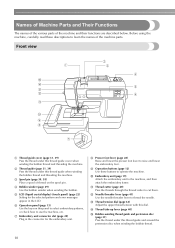Brother International HE1 Support Question
Find answers below for this question about Brother International HE1.Need a Brother International HE1 manual? We have 4 online manuals for this item!
Question posted by zena1712 on July 12th, 2014
Sewing
Does the HE1 model do sewing or is it a only embroidery machine? ? Plz reply
Current Answers
Related Brother International HE1 Manual Pages
Similar Questions
Brother Sewing/embroidery Machines
How do I adjust the length of thread left after I use the auto thread cutter
How do I adjust the length of thread left after I use the auto thread cutter
(Posted by Barbarasgall 9 years ago)
Brother He1 What Type Of Software Is Installed
what type of software is installed on my machine
what type of software is installed on my machine
(Posted by icekreaman096 10 years ago)
Does This Machine Do Regular Sewing?
I ordered the HE 1 embroidary machine and was realizing I didn't read anything about regular regular...
I ordered the HE 1 embroidary machine and was realizing I didn't read anything about regular regular...
(Posted by roundssj 10 years ago)
How To Use The Brother Pc 8200 Sewing Embroidery Machine
(Posted by Agmikeo 10 years ago)
How Do I Import Images From My Mac To My Brother He1 Machine
(Posted by bloopeek 11 years ago)