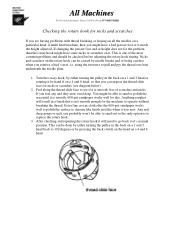Brother International PR-1000E Support Question
Find answers below for this question about Brother International PR-1000E.Need a Brother International PR-1000E manual? We have 3 online manuals for this item!
Question posted by Barbarasgall on June 27th, 2014
Brother Sewing/embroidery Machines
How do I adjust the length of thread left after I use the auto thread cutter
Current Answers
Related Brother International PR-1000E Manual Pages
Similar Questions
F08 Camera Module Break.
This is the message I'm getting on my screen (Brother PR 1000e Embroidery Machine) and cannot find a...
This is the message I'm getting on my screen (Brother PR 1000e Embroidery Machine) and cannot find a...
(Posted by mbsewz4fun 5 years ago)
Pr1000e Price
I am an Idian and I want to know that how can I buy it and what is its price icluding taxes
I am an Idian and I want to know that how can I buy it and what is its price icluding taxes
(Posted by SajadHussain 9 years ago)
Brother Sewing Machine Representative In Hyderabad - India
Can some one let me know if brother sewing machine has an office or representative / deler in Hydera...
Can some one let me know if brother sewing machine has an office or representative / deler in Hydera...
(Posted by jakes7027 9 years ago)
Brother Pe770 Embroidery Machine
I have a Brother PE770 Embroidery Machine, what are the best stitch settings?
I have a Brother PE770 Embroidery Machine, what are the best stitch settings?
(Posted by leeplantation08 10 years ago)
Problems With Brother Pe150 Embroidery Machine Screen.
My Brother PE150 Embroidery Machine screen lights up, but doesn't display instructions, characters o...
My Brother PE150 Embroidery Machine screen lights up, but doesn't display instructions, characters o...
(Posted by ltuggle 12 years ago)