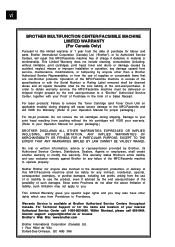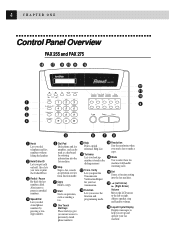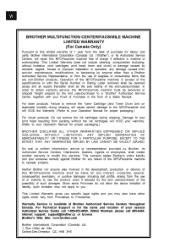Brother International FAX 275 Support Question
Find answers below for this question about Brother International FAX 275 - Personal B/W - Fax.Need a Brother International FAX 275 manual? We have 2 online manuals for this item!
Question posted by youlinyeh on April 29th, 2012
How To Order A Fax 275 Ink Cartridge [email protected] 97 459 2753
The person who posted this question about this Brother International product did not include a detailed explanation. Please use the "Request More Information" button to the right if more details would help you to answer this question.
Current Answers
Related Brother International FAX 275 Manual Pages
Similar Questions
Problem With Mfc9325cw. Replacing Ink
Cartridge.
I was replacing a Cyan cartridge. I put it in the magenta byaccident. caught the error, put back the...
I was replacing a Cyan cartridge. I put it in the magenta byaccident. caught the error, put back the...
(Posted by tomneagle 11 years ago)
My Paper Roll Is Only Half Used And I'm Getting An Error Saying Paper Roll Empty
I'm using a brother personal fax 275. My paper roll is only half used and I'm getting an error sayin...
I'm using a brother personal fax 275. My paper roll is only half used and I'm getting an error sayin...
(Posted by carenfrancois 11 years ago)
Any Ink For Brother Personal Fax 275?
(Posted by omarmfarooki 12 years ago)
The Fax Answers And Then Disconnects Right Away.
our fax is connected to a bell line with identicall. Recently, when a a call goes to the fax, it wil...
our fax is connected to a bell line with identicall. Recently, when a a call goes to the fax, it wil...
(Posted by sherry64689 12 years ago)
Color Ink Cartridge Replacement
Replaced original color ink cartridges and after repeated cleaning of ink heads, still no color will...
Replaced original color ink cartridges and after repeated cleaning of ink heads, still no color will...
(Posted by patcraig 13 years ago)