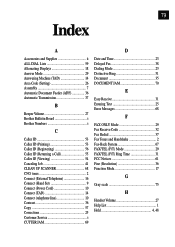Brother International FAX 275 Support Question
Find answers below for this question about Brother International FAX 275 - Personal B/W - Fax.Need a Brother International FAX 275 manual? We have 2 online manuals for this item!
Question posted by sherry64689 on June 3rd, 2011
The Fax Answers And Then Disconnects Right Away.
our fax is connected to a bell line with identicall. Recently, when a a call goes to the fax, it will answer but immediately hang up. What might the problem be?
Current Answers
Related Brother International FAX 275 Manual Pages
Similar Questions
How To Connect Telephone Line Brother Mfc J430w For Fax To Work
(Posted by mamakami 10 years ago)
Any Ink For Brother Personal Fax 275?
(Posted by omarmfarooki 12 years ago)
Use As Fax Machines
Dear Sirs, Would like to know shall I just plug the telephone line and power cord that it can ser...
Dear Sirs, Would like to know shall I just plug the telephone line and power cord that it can ser...
(Posted by cannie 12 years ago)
Is Their A Site Where I Can Try To Send A Test Fax
do you have a site where i can try to send a fax to so i can know if my fax machine works
do you have a site where i can try to send a fax to so i can know if my fax machine works
(Posted by candy101228 12 years ago)