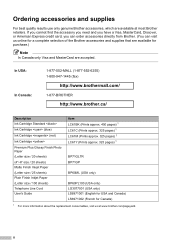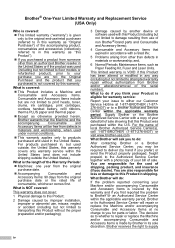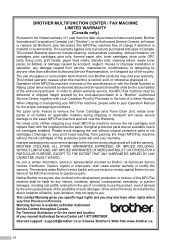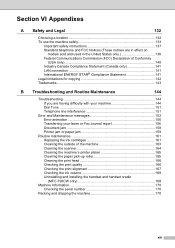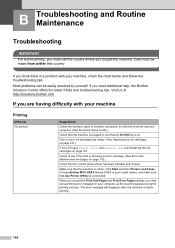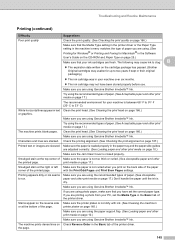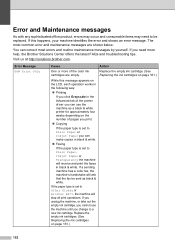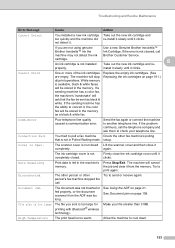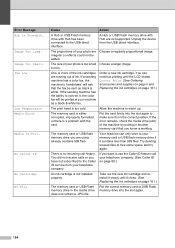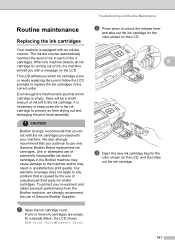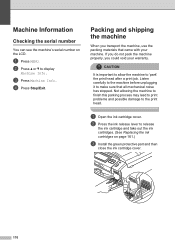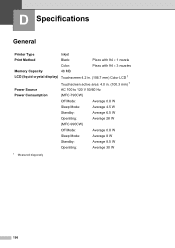Brother International 790CW Support Question
Find answers below for this question about Brother International 790CW - MFC Color Inkjet.Need a Brother International 790CW manual? We have 2 online manuals for this item!
Question posted by patcraig on October 13th, 2010
Color Ink Cartridge Replacement
Replaced original color ink cartridges and after repeated cleaning of ink heads, still no color will print. What is wrong? Black replacement works--all 3 of the color replacements do not work.
Current Answers
Related Brother International 790CW Manual Pages
Similar Questions
My Printer Does Not Print In Black...only Colors Any Suggestions?
(Posted by Anonymous-148069 9 years ago)
Brother Mfc 6490cw Ink Won't Print In Black
(Posted by Edroboazsh 9 years ago)
The Black Ink Will Not Print
The black ink will not print when i print ssomething. I have also replaced the cartridge thinking th...
The black ink will not print when i print ssomething. I have also replaced the cartridge thinking th...
(Posted by mazstar2001 11 years ago)
Wont Print In Black, Color Ok
My brother mfc 495cw wont print in black, i have swapped cartridges and ran the Clean heads function...
My brother mfc 495cw wont print in black, i have swapped cartridges and ran the Clean heads function...
(Posted by bschwing 12 years ago)
Why Isn't My Mfc-295cn Machine Printing Any Black?
i have tried cleaning the ink cartridge, replacing it, cleaning it and it still will not print any b...
i have tried cleaning the ink cartridge, replacing it, cleaning it and it still will not print any b...
(Posted by talishaturner 12 years ago)