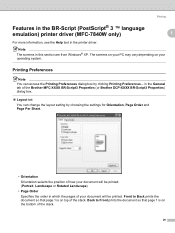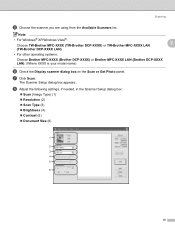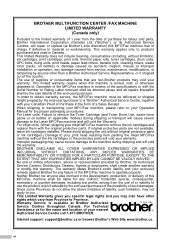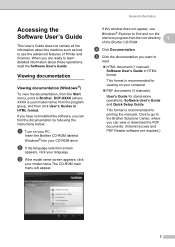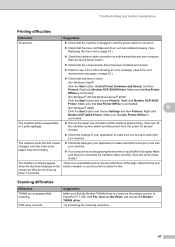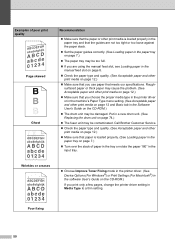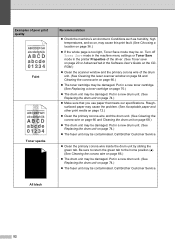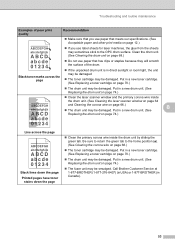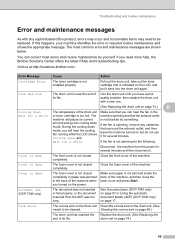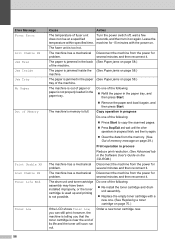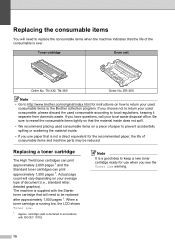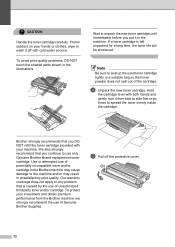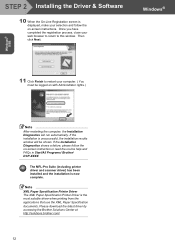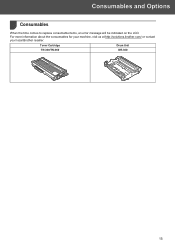Brother International DCP-7040 Support Question
Find answers below for this question about Brother International DCP-7040 - B/W Laser - All-in-One.Need a Brother International DCP-7040 manual? We have 6 online manuals for this item!
Question posted by alejapitire on April 27th, 2014
How To Remove Toner Cartridge From Brother Dcp-7040 Printer
The person who posted this question about this Brother International product did not include a detailed explanation. Please use the "Request More Information" button to the right if more details would help you to answer this question.
Current Answers
Related Brother International DCP-7040 Manual Pages
Similar Questions
How To Remove Toner Cartridge From Brother Mfc 8890dw
(Posted by wolfeoppose 9 years ago)
How Do You Reset After Putting In New Toner In Brothers Dcp 7040
(Posted by DAVEcraz 9 years ago)
How To Reset Toner On Brother Dcp-7040
(Posted by PeYu 10 years ago)
Why Does My Brother Dcp-7040 Printer Say Drum End Soon?
(Posted by Vode 10 years ago)
How To Replace A Toner Cartridge Brother Mfc-9460
(Posted by raw7Matt19 10 years ago)