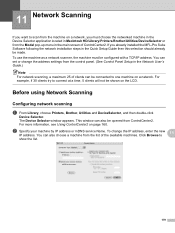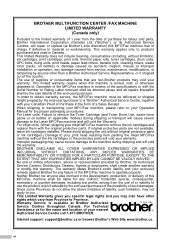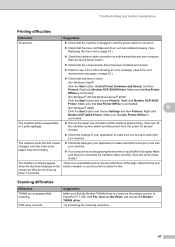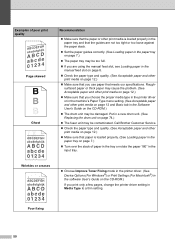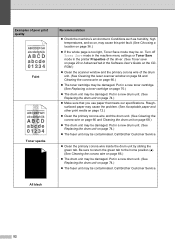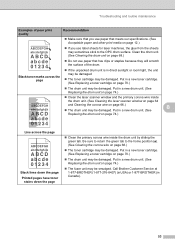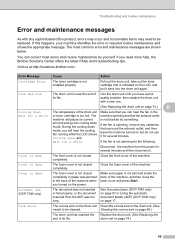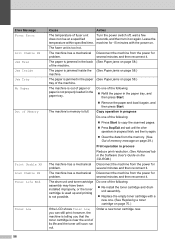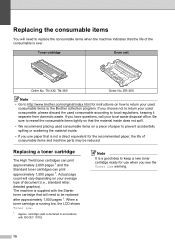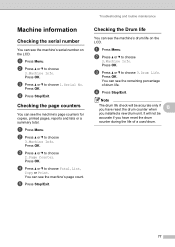Brother International DCP-7040 Support Question
Find answers below for this question about Brother International DCP-7040 - B/W Laser - All-in-One.Need a Brother International DCP-7040 manual? We have 6 online manuals for this item!
Question posted by debra09 on September 19th, 2011
How Do I Reset The Printer After Installing A New Drum Unit?
The person who posted this question about this Brother International product did not include a detailed explanation. Please use the "Request More Information" button to the right if more details would help you to answer this question.
Current Answers
Related Brother International DCP-7040 Manual Pages
Similar Questions
Can Drum Unit Be Damaged? Brother Dcp 7040
(Posted by Briwl 9 years ago)
How To Reset A Brother Drum Unit 7040
(Posted by eddylean 9 years ago)
How To Reset Brother Mfc 8890dw Printer When New Drum Installed
(Posted by jqwas 10 years ago)
Installed New Drum. Says To Replace New Drum. Squeaking As It Prints.
(Posted by mpc4707 12 years ago)