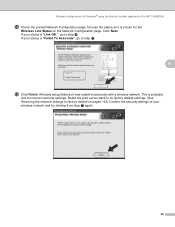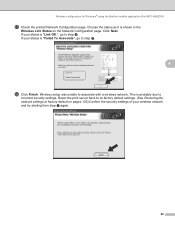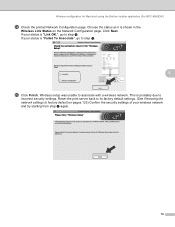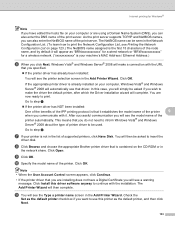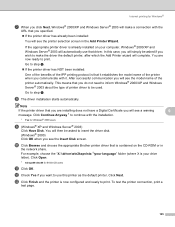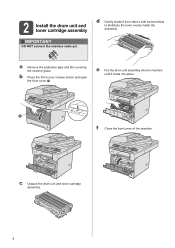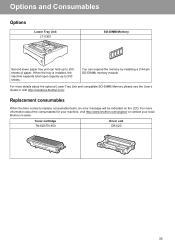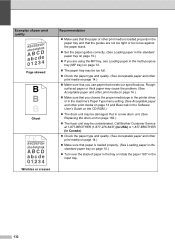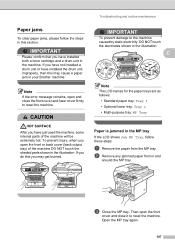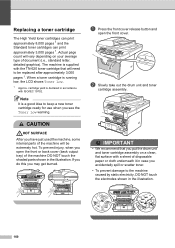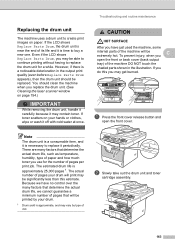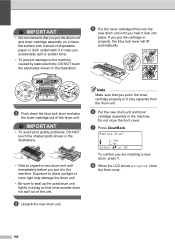Brother International MFC-8680DN Support Question
Find answers below for this question about Brother International MFC-8680DN.Need a Brother International MFC-8680DN manual? We have 5 online manuals for this item!
Question posted by mpc4707 on January 14th, 2012
Installed New Drum. Says To Replace New Drum. Squeaking As It Prints.
Current Answers
Answer #1: Posted by kevingumpp on August 13th, 2012 6:44 PM
If your machine does not have the clear back button then its the options button.
The display should read: Replace Drum?
1. for yes
2. for no
Pressed the desired answer and close the door.
For squeaks read my article about the 8890 and 8480 squeaks. Not about the MFC 8680 but they are basically the same machines. this is where I find majority of my squeaks http://www.fortwayneprinterrepair.com/wordpress/2011/09/17/brother-mfc-8480dn-and-8890w-squeak/
Related Brother International MFC-8680DN Manual Pages
Similar Questions
How can I reset the printer, so this message disappears?
my mfc 3360c printer print blank page after installing new filled catrige. when i do cleaning and th...