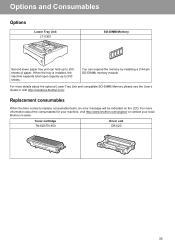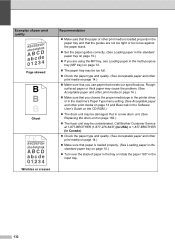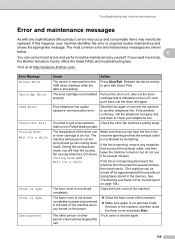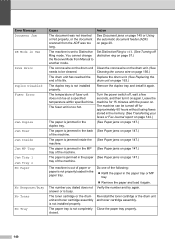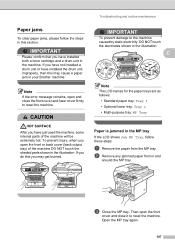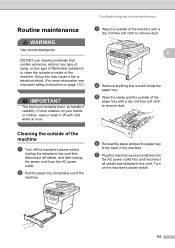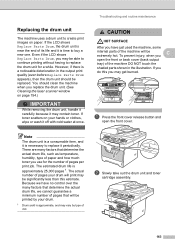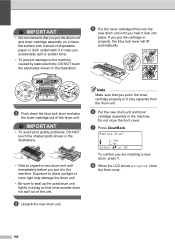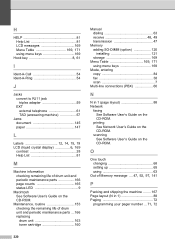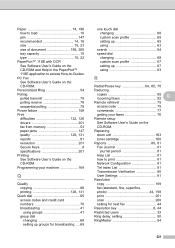Brother International MFC-8680DN Support Question
Find answers below for this question about Brother International MFC-8680DN.Need a Brother International MFC-8680DN manual? We have 5 online manuals for this item!
Question posted by davisjack on July 19th, 2014
How To Remove Replace The Drum On Mcf 8680
The person who posted this question about this Brother International product did not include a detailed explanation. Please use the "Request More Information" button to the right if more details would help you to answer this question.
Current Answers
Answer #1: Posted by freginold on July 20th, 2014 4:02 AM
Hi, you can find the instructions for removing and replacing the drum starting on page 164 of the user guide. If you don't have the user guide, you can download a PDF copy here:
https://s3.amazonaws.com/szmanuals/1904c4b209185a78af463150e93e7385
https://s3.amazonaws.com/szmanuals/1904c4b209185a78af463150e93e7385
Related Brother International MFC-8680DN Manual Pages
Similar Questions
How To Replace Drum For Brother Printers 8680dn
(Posted by JwmaRow 9 years ago)
How To Remove Replace Drum In Brother Printer Mfc 8670dn
(Posted by jl220rebec 9 years ago)
How To Install A New Drum On A Brother Printer Mfc 8680dn
(Posted by joskya 9 years ago)
How To Remove The Drum From Mfc 8680dn Printer
(Posted by diEA 10 years ago)
How To Remove Replace Drum Message On Mfc7360n
(Posted by Mrloharr 10 years ago)