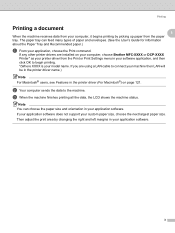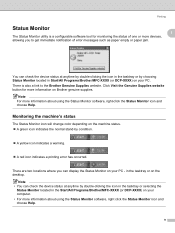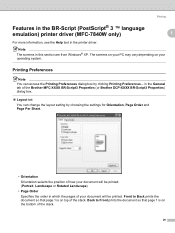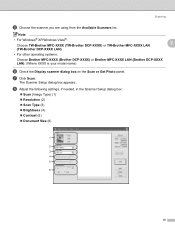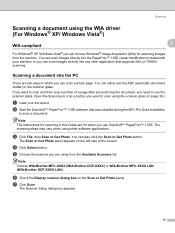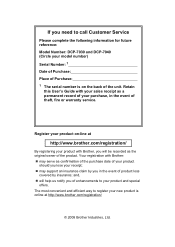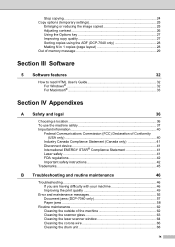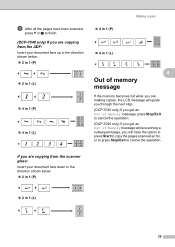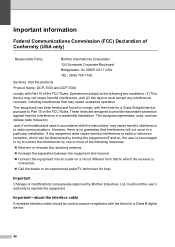Brother International DCP 7030 Support Question
Find answers below for this question about Brother International DCP 7030 - B/W Laser - All-in-One.Need a Brother International DCP 7030 manual? We have 6 online manuals for this item!
Question posted by Balramchaudhary370 on February 1st, 2016
About Dcp 7030
Current Answers
Answer #1: Posted by TommyKervz on February 10th, 2016 2:24 AM
This problem may also have occurred because the corona wire has become dirty.
Please refer to the Related FAQs at the end of this page to know how to clean the corona wire.
Related Brother International DCP 7030 Manual Pages
Similar Questions
self diagnostic will automatically restart within 15 minutes brother dcp 7030
my brother dcp j140 print unable 48
how to reset brother laser dcp 7030 drum unite