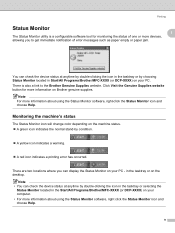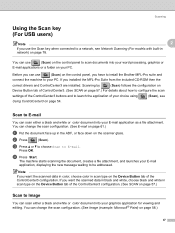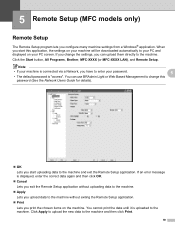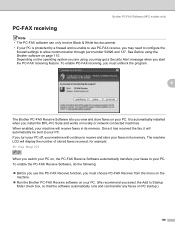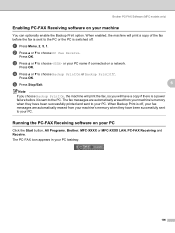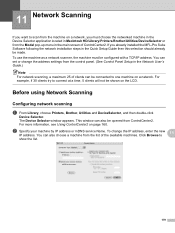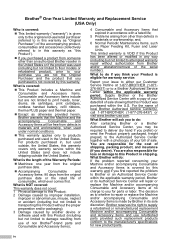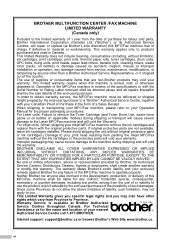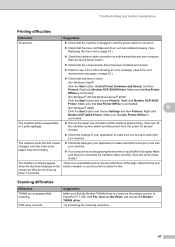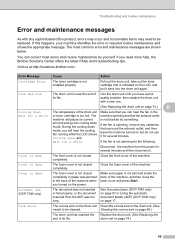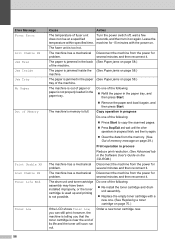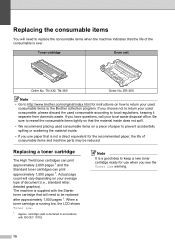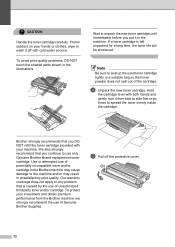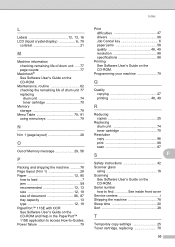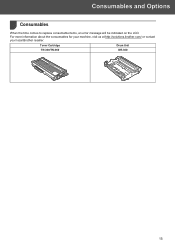Brother International DCP 7030 Support Question
Find answers below for this question about Brother International DCP 7030 - B/W Laser - All-in-One.Need a Brother International DCP 7030 manual? We have 6 online manuals for this item!
Question posted by asst on June 27th, 2014
Toner Life End Brother 7030 How To Disable Message
Current Answers
Answer #1: Posted by moshrr on June 27th, 2014 9:35 AM
The following steps will need to be performed to manually reset the toner life.
1. Open the front cover.
2. Press the Clear/Back button on the control panel.
The display will read “Replace Drum 1. YES 2. NO” (DISREGARD THIS MESSAGE) Proceed to step 3.
3. Press the start button, press the up or down arrow key until “00” appears on the LCD display and then press OK.
4. Close the front cover and the operation has now been completed.
Related Brother International DCP 7030 Manual Pages
Similar Questions
I have buy New Cartage of DCP 7030 but only two page print and " toner life End message" appearso ho...
I just replaced the toner cartridge and the LCD continues to display the message "Toner Low" / "Repl...