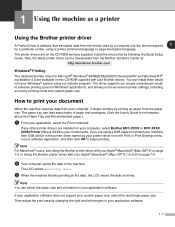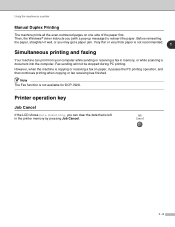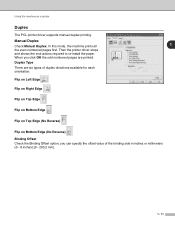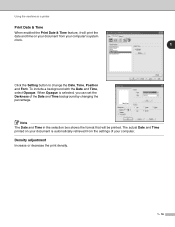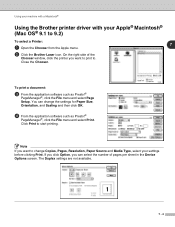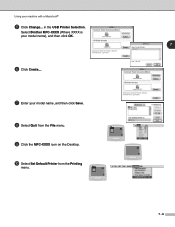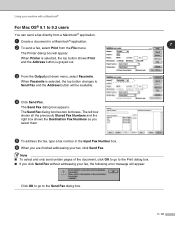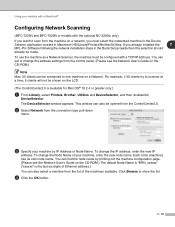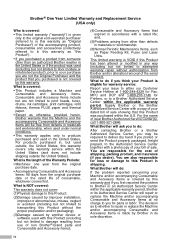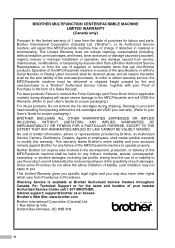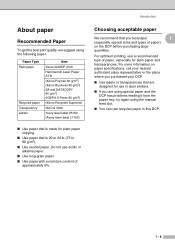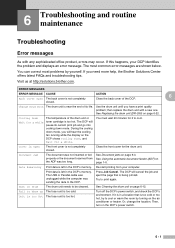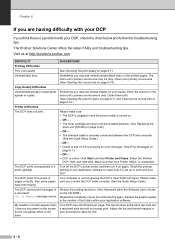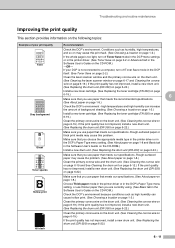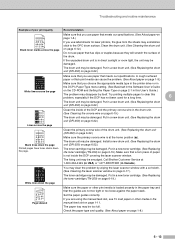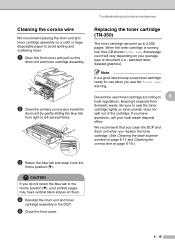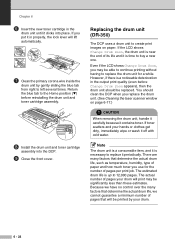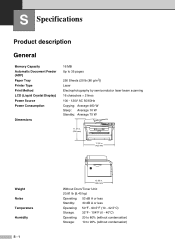Brother International DCP 7020 Support Question
Find answers below for this question about Brother International DCP 7020 - B/W Laser - All-in-One.Need a Brother International DCP 7020 manual? We have 4 online manuals for this item!
Question posted by Mike77548 on September 2nd, 2012
Printer Shows Offline. Cannot Get To Print.
The person who posted this question about this Brother International product did not include a detailed explanation. Please use the "Request More Information" button to the right if more details would help you to answer this question.
Current Answers
Related Brother International DCP 7020 Manual Pages
Similar Questions
How To Change Print Margins On Brother Printer Dcp 7020
(Posted by NORMkolew 9 years ago)
Can Brothers Dcp 7020 Laser Printer Reverse Pages
(Posted by Lynntttt4 9 years ago)
Printer Shows It's Offline
My printer was working just fine .Then 1 day I was printer multiple pages and it stopped printing a...
My printer was working just fine .Then 1 day I was printer multiple pages and it stopped printing a...
(Posted by ricktrucker69 11 years ago)
How To Cancel A Printing Job
(Posted by PEDRODEDESMA 11 years ago)
No Device But Printer Shows In Print Menu
(Posted by joyel82332 11 years ago)