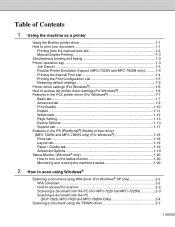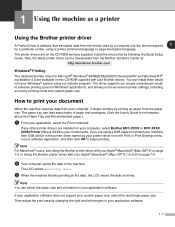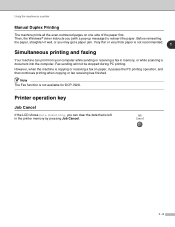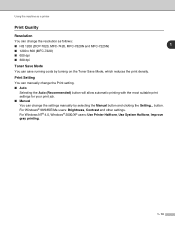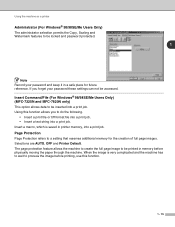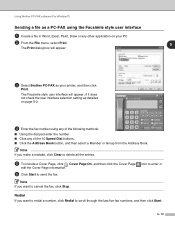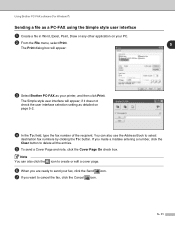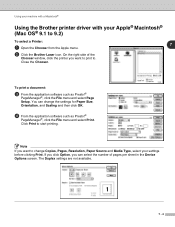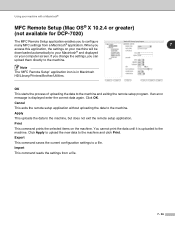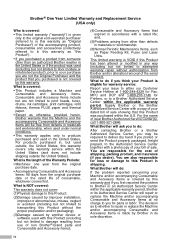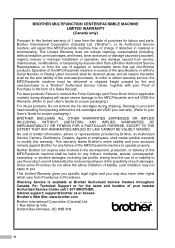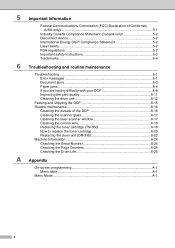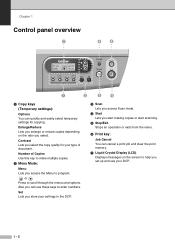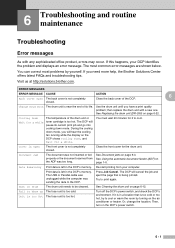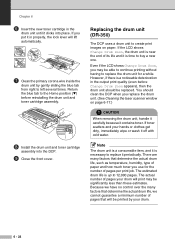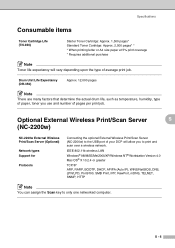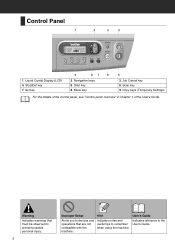Brother International DCP 7020 Support Question
Find answers below for this question about Brother International DCP 7020 - B/W Laser - All-in-One.Need a Brother International DCP 7020 manual? We have 4 online manuals for this item!
Question posted by PEDRODEDESMA on January 23rd, 2013
How To Cancel A Printing Job
Current Answers
Answer #1: Posted by tintinb on January 23rd, 2013 7:06 PM
Tutorial Videos on How to Cancel Printing Jobs
- http://www.youtube.com/watch?v=MkCWq7XqiOU
- http://www.youtube.com/watch?v=UI0uyjhVq4Q
- http://www.youtube.com/watch?v=8xr5t-Ip7AI
- http://www.youtube.com/watch?v=6UnX_Y8MSYU
- http://www.youtube.com/watch?v=FHhOrWST20o
Tutorial Articles on How to Cancel Printing Jobs
- http://support.microsoft.com/kb/946737
- http://www.pcworld.com/article/209432/cancel_print_job.html
- http://www.howtogeek.com/100358/how-to-cancel-or-delete-a-stuck-print-job-in-the-windows-print-queue/
- http://www.werockyourweb.com/how-delete-or-cancel-hung-print-jobs-windows
If you have more questions, please don't hesitate to ask here at HelpOwl. Experts here are always willing to answer your questions to the best of our knowledge and expertise.
Regards,
Tintin
Related Brother International DCP 7020 Manual Pages
Similar Questions
Iwant to print/scan/copy wirelessly on my brother dcp 7020. cant find cd's that came with the machin...
how do I stop or cancel a print job. Pushing the "Job Cancel" button on console has not canceled ...