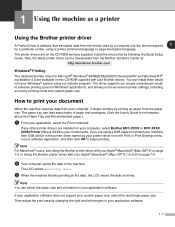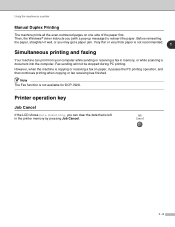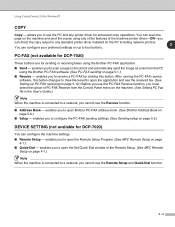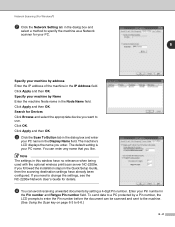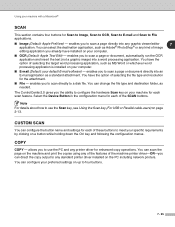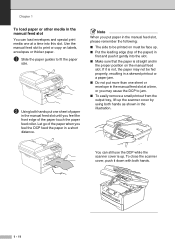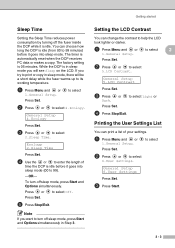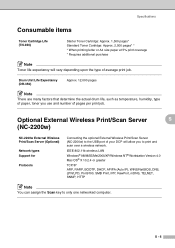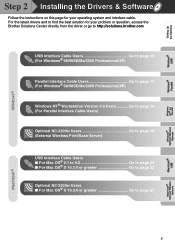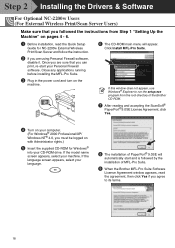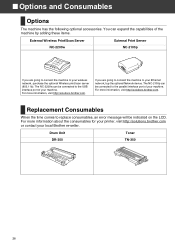Brother International DCP 7020 Support Question
Find answers below for this question about Brother International DCP 7020 - B/W Laser - All-in-One.Need a Brother International DCP 7020 manual? We have 4 online manuals for this item!
Question posted by thisisann on July 17th, 2012
Wireless Printing
Iwant to print/scan/copy wirelessly on my brother dcp 7020. cant find cd's that came with the machine. Can I download and install something that will enable me to do this?
Current Answers
Related Brother International DCP 7020 Manual Pages
Similar Questions
How To Change Print Margins On Brother Printer Dcp 7020
(Posted by NORMkolew 9 years ago)
Brother Dcp 7020 Won't Print Windows 8
(Posted by ravimoha 9 years ago)
Brother Dcp 7020 Driver Vertical Line When Printing
(Posted by kiyola 10 years ago)
My Brother Mfc-440cn Stopped Printing Multiple Copies. Only One At A Time!
I can only print one copy at a time.
I can only print one copy at a time.
(Posted by gregsinhd 11 years ago)
Driver Needed For Wireless Printing From My Aspire Netbook W/o Cd Drive?
What driver download do i need for printing wireless from my Aspire Netbook to my Brother MFC-J435Ww...
What driver download do i need for printing wireless from my Aspire Netbook to my Brother MFC-J435Ww...
(Posted by totalpraz 11 years ago)