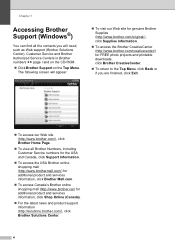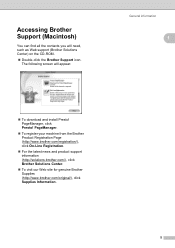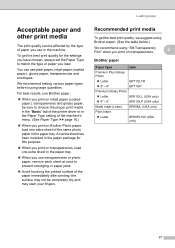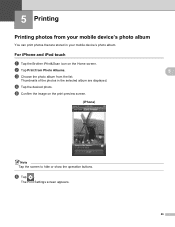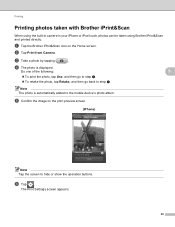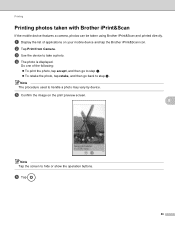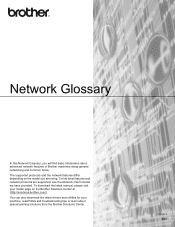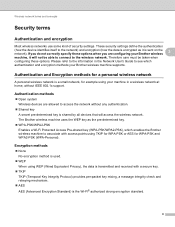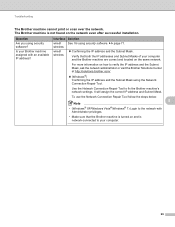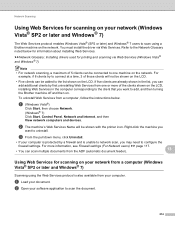Brother International MFC-J435W Support Question
Find answers below for this question about Brother International MFC-J435W.Need a Brother International MFC-J435W manual? We have 14 online manuals for this item!
Question posted by totalpraz on May 27th, 2012
Driver Needed For Wireless Printing From My Aspire Netbook W/o Cd Drive?
What driver download do i need for printing wireless from my Aspire Netbook to my Brother MFC-J435W which does not have a cd drive?
Current Answers
Related Brother International MFC-J435W Manual Pages
Similar Questions
How To Print On Envelope On Brother Mfc J435
(Posted by katalroga1 9 years ago)
How Do You Clean The Print Head On A Brother Mfc 440cn
(Posted by cdavMamaHa 9 years ago)
How To Print Legal Paper In Brother Mfc J435w
(Posted by didiPl57 9 years ago)
How To Use A Wireless Fax Machine Brother
(Posted by elbrajojol 10 years ago)
Driver Download Free
i bought a new brother printer model MFC J415W.I want a free driver download for my Windows XP lapto...
i bought a new brother printer model MFC J415W.I want a free driver download for my Windows XP lapto...
(Posted by shamsudinabdullah 12 years ago)