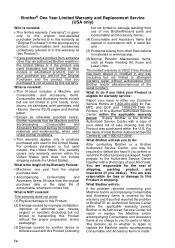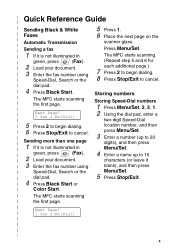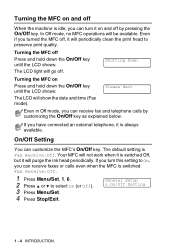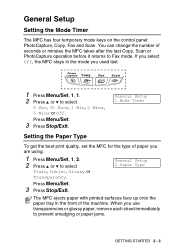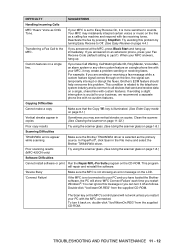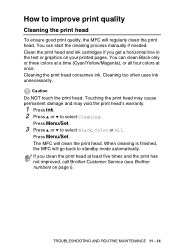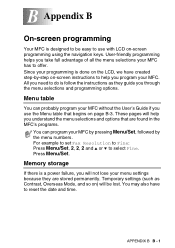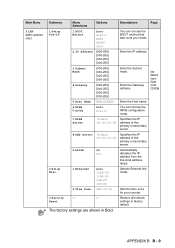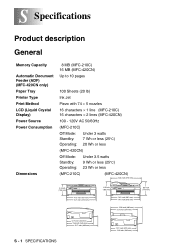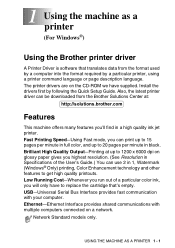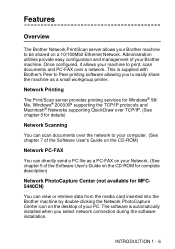Brother International MFC-420CN Support Question
Find answers below for this question about Brother International MFC-420CN.Need a Brother International MFC-420CN manual? We have 4 online manuals for this item!
Question posted by joyel82332 on January 19th, 2013
No Device But Printer Shows In Print Menu
Current Answers
Answer #1: Posted by tintinb on January 20th, 2013 3:28 PM
1. Visit
2. Select your Operating System
3. Select your Language
4. Click the Search button
5. Click the Download and Information link button at the right side of the page
6. Finally, click the Download button
Remember to restart your computer after the successfull installation of drivers.
If you have more questions, please don't hesitate to ask here at HelpOwl. Experts here are always willing to answer your questions to the best of our knowledge and expertise.
Regards,
Tintin
Related Brother International MFC-420CN Manual Pages
Similar Questions
my printer stopped printing. the message says unable to print 34. Brother MFC-465CN
I have this Brothers Printer and I want to know how to connect it to my laptop. The printer will pri...
I replaced all ink cardridges with new one but its says replace the ink and because of the i wont be...