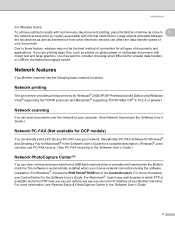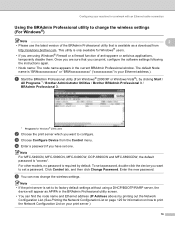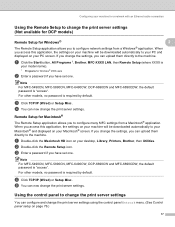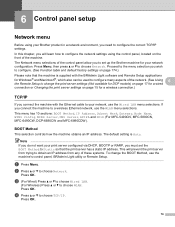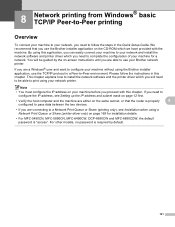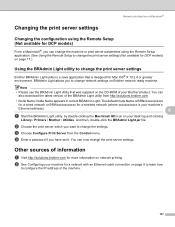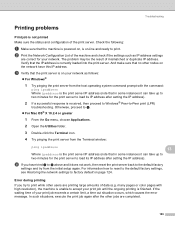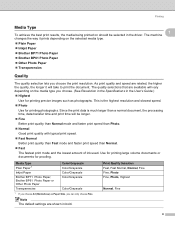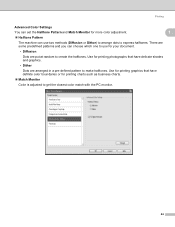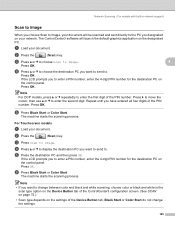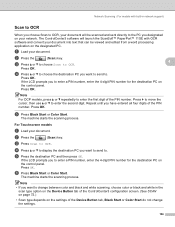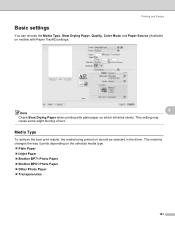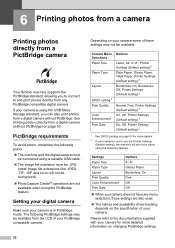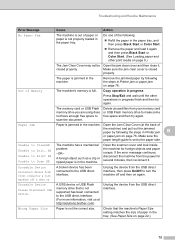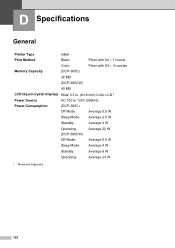Brother International DCP 585CW Support Question
Find answers below for this question about Brother International DCP 585CW - Color Inkjet - All-in-One.Need a Brother International DCP 585CW manual? We have 7 online manuals for this item!
Question posted by jinkoh988 on August 25th, 2015
Unable To Print 70
The person who posted this question about this Brother International product did not include a detailed explanation. Please use the "Request More Information" button to the right if more details would help you to answer this question.
Current Answers
Answer #1: Posted by zzed41 on August 25th, 2015 6:59 AM
Hi! Error code 70 means a paper jam or a faulty sensor. Please check the entire system for a paper jam. If there is none, please contact Brother Support at this link.
Hope this helps! If it does, please click on the Accept Answer button. I will greatly appreciate it! :)
Related Brother International DCP 585CW Manual Pages
Similar Questions
Error In Brother Mfc 9840cdw: Display Unable Print 2a
Unable print 2A
Unable print 2A
(Posted by mikhailkohen 9 years ago)
Printer Will Not Make A Copy. It Will Print From The Computer Selected Document
(Posted by sandymueller1945 11 years ago)
Error In Brother Mfc 3360 C Lcd Display Unable Print 46, Routine Maintanice
error in brother mfc 3360 c lcd display unable print 46, routine maintanice , & i m unable to pr...
error in brother mfc 3360 c lcd display unable print 46, routine maintanice , & i m unable to pr...
(Posted by surjit20012000 11 years ago)