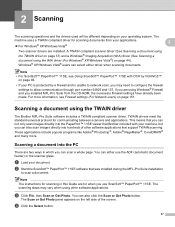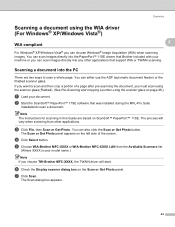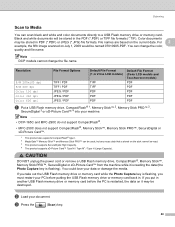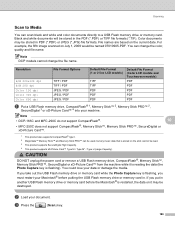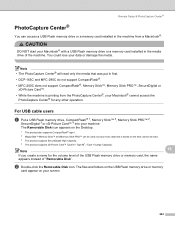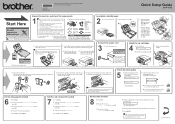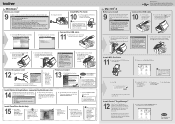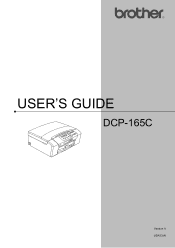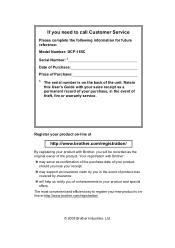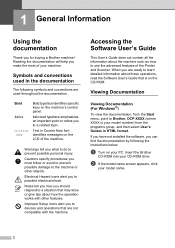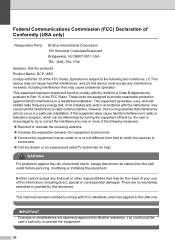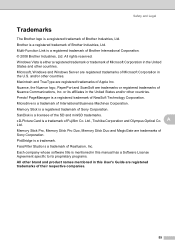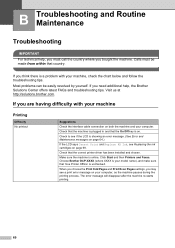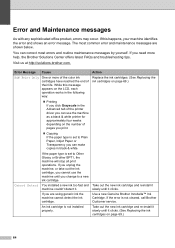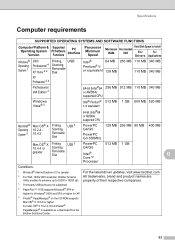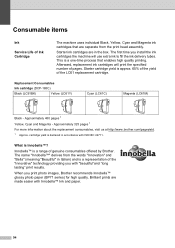Brother International DCP 165C Support Question
Find answers below for this question about Brother International DCP 165C - Color Inkjet - All-in-One.Need a Brother International DCP 165C manual? We have 6 online manuals for this item!
Question posted by Wyhongqu on April 27th, 2014
How To Instal Dcp 165c Driver In Windows Server
The person who posted this question about this Brother International product did not include a detailed explanation. Please use the "Request More Information" button to the right if more details would help you to answer this question.
Current Answers
Related Brother International DCP 165C Manual Pages
Similar Questions
Hi My Brother Dcp-165c Is Not Printing Black.
I have tried cleaning it several times but only color in the test print, no black
I have tried cleaning it several times but only color in the test print, no black
(Posted by manjeshsingh79 10 years ago)
How To Install Dcp-j140 Online Without Driver?
How to install dcp-j140 online without driver? Please send me the steps how to download by online. ...
How to install dcp-j140 online without driver? Please send me the steps how to download by online. ...
(Posted by sharon57346 11 years ago)
How Do I Install A Wia Driver For My 7060d Printer
how do I install a WIA driver??
how do I install a WIA driver??
(Posted by mcrollo 12 years ago)
Brother Dcp-165c
I have a problem with my printer brother dcp-165c showing init unable 50. how can i fix it?
I have a problem with my printer brother dcp-165c showing init unable 50. how can i fix it?
(Posted by janiceagno 13 years ago)