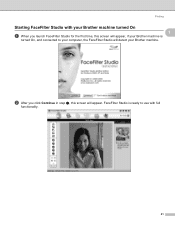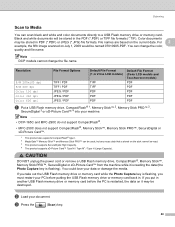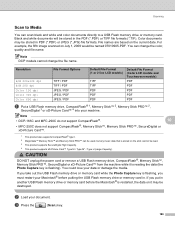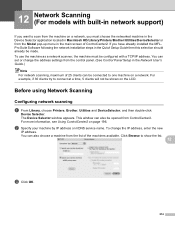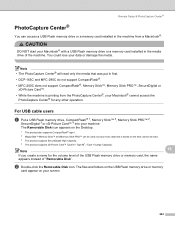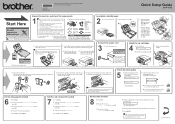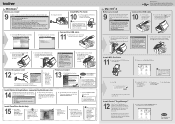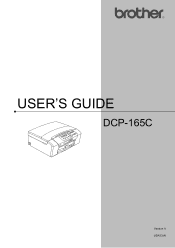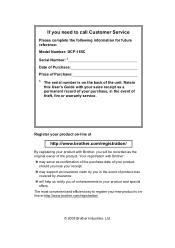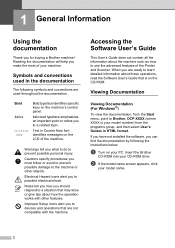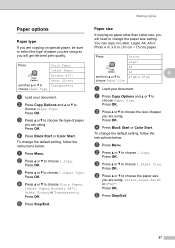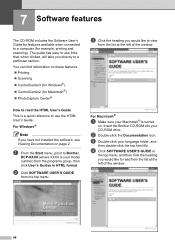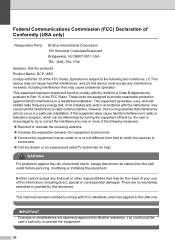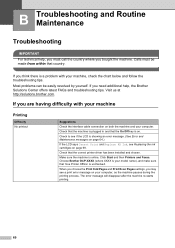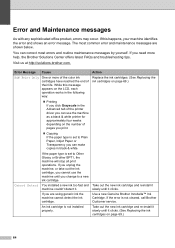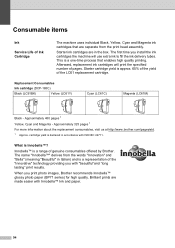Brother International DCP 165C Support Question
Find answers below for this question about Brother International DCP 165C - Color Inkjet - All-in-One.Need a Brother International DCP 165C manual? We have 6 online manuals for this item!
Question posted by manjeshsingh79 on April 14th, 2014
Hi My Brother Dcp-165c Is Not Printing Black.
I have tried cleaning it several times but only color in the test print, no black
Current Answers
Related Brother International DCP 165C Manual Pages
Similar Questions
My Brother Dcp J140w Print Unable 48
my brother dcp j140 print unable 48
my brother dcp j140 print unable 48
(Posted by exocahyadi 9 years ago)
'brother Dcp - W195c Print Unable 36' Cleared Jam Now Makes Noise& 'paper Jam'
I was getting the error " My printer brother DCP - 195C shows print unable 36. how can i troublesho...
I was getting the error " My printer brother DCP - 195C shows print unable 36. how can i troublesho...
(Posted by robertmoloney 10 years ago)
Brother Dcp-165c Printing Unable 73
(Posted by sunildigitalst 12 years ago)
Brother Dcp-165c
I have a problem with my printer brother dcp-165c showing init unable 50. how can i fix it?
I have a problem with my printer brother dcp-165c showing init unable 50. how can i fix it?
(Posted by janiceagno 13 years ago)