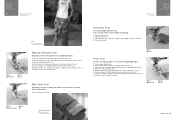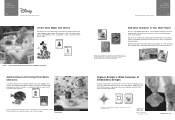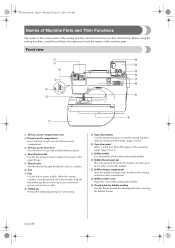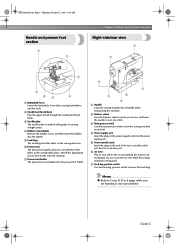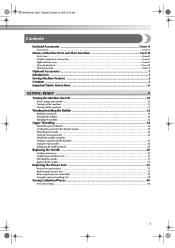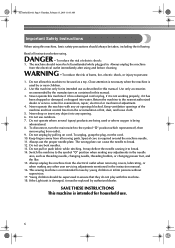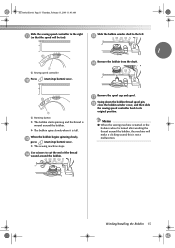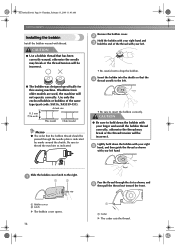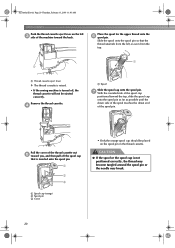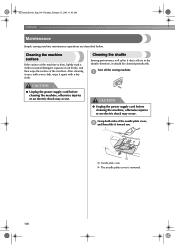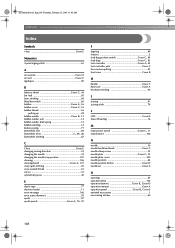Brother International CS-80 Support Question
Find answers below for this question about Brother International CS-80.Need a Brother International CS-80 manual? We have 2 online manuals for this item!
Question posted by rzainc on February 26th, 2014
Removing Case Cover From A Brother Cs80 Sewing Machine - International Cs 80
The person who posted this question about this Brother International product did not include a detailed explanation. Please use the "Request More Information" button to the right if more details would help you to answer this question.
Current Answers
Related Brother International CS-80 Manual Pages
Similar Questions
A Little Spring Fell Out Of Brother Cs80 Sewing Machine When Oil Where It Belong
(Posted by Wrusseld 3 years ago)
How To Remove Covers On Brother Cs80
How to remove front cover on Brother CS80. I have removed all screws but something is holding it on ...
How to remove front cover on Brother CS80. I have removed all screws but something is holding it on ...
(Posted by cludema 3 years ago)
Instructions On How To Open Bobbin Case On Brothers Lx3125 Sewing Machine
(Posted by dewomi 9 years ago)
Hi My Brother Innovis Cs 80 80 , Has Problems Bringing Thread Down From The Thre
my brother machine will not thread through the cassete system, despite buying new caseete and checki...
my brother machine will not thread through the cassete system, despite buying new caseete and checki...
(Posted by Anonymous-130831 10 years ago)
What Model Number Bobbins Should Be Used On Brother Sc9500 Sewing Machine
Please provide me with the model/style bobbin that fits on a Brother SC9500 sewing machine. Thanks.
Please provide me with the model/style bobbin that fits on a Brother SC9500 sewing machine. Thanks.
(Posted by ezth2 11 years ago)