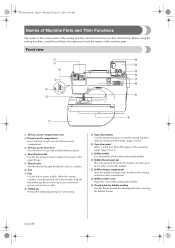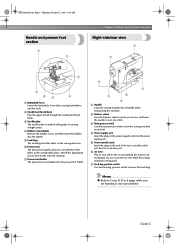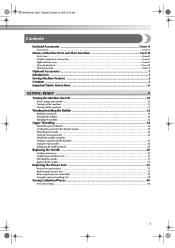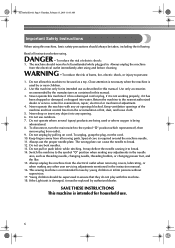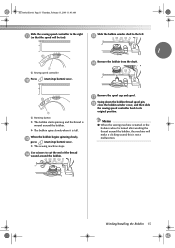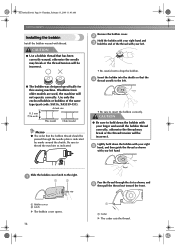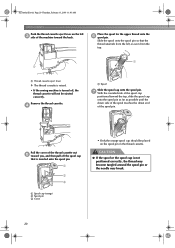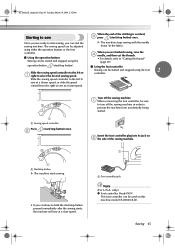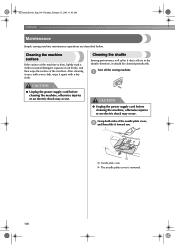Brother International CS-80 Support Question
Find answers below for this question about Brother International CS-80.Need a Brother International CS-80 manual? We have 2 online manuals for this item!
Question posted by cludema on March 23rd, 2021
How To Remove Covers On Brother Cs80
How to remove front cover on Brother CS80. I have removed all screws but something is holding it on top right corner
Current Answers
Answer #1: Posted by techyagent on March 25th, 2021 5:33 AM
I just completed the task of removing the front cover from my CS-80. There are large obvious screws in the back of the machine but you also must remove a screw in the thread cartridge area and underneath the bobbin winder assembly. There is another screw underneath the machine too. If you still need help I'll work on posting a "how-to" from what I learned.
Please check this video tutorial I hope it helps
Thanks
Techygirl
Related Brother International CS-80 Manual Pages
Similar Questions
A Little Spring Fell Out Of Brother Cs80 Sewing Machine When Oil Where It Belong
(Posted by Wrusseld 3 years ago)
Where Can I Find The Part Number For The Bobbin Cover? Brother Sewing Machine Mo
brother sewing machine model #XM3700.
brother sewing machine model #XM3700.
(Posted by tanyabligh 6 years ago)
Removing Case Cover From A Brother Cs80 Sewing Machine - International Cs 80
(Posted by rzainc 10 years ago)
Hi My Brother Innovis Cs 80 80 , Has Problems Bringing Thread Down From The Thre
my brother machine will not thread through the cassete system, despite buying new caseete and checki...
my brother machine will not thread through the cassete system, despite buying new caseete and checki...
(Posted by Anonymous-130831 10 years ago)
Brother Ls 2000 Sewing Machine Price
I Want To Know Above Sewing Machine Price In Indian Rupees,please Anser Me Imediately
I Want To Know Above Sewing Machine Price In Indian Rupees,please Anser Me Imediately
(Posted by iladave84503 10 years ago)