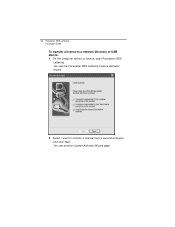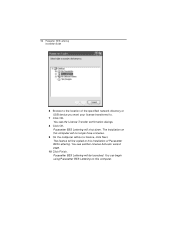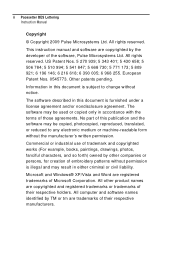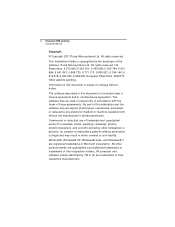Brother International BES Lettering Support Question
Find answers below for this question about Brother International BES Lettering.Need a Brother International BES Lettering manual? We have 5 online manuals for this item!
Question posted by llwnolan on July 24th, 2012
Can't Open The Bes Lettering Program On My Computer
Attempting to open "Pacesetter Bes Lettering on my computer (it has been installed for a year and I have used it without a problem). When trying to open it now on my computer a message comes up saying ERROR "Security drive missing. You may need to reboot your computer. I have tried that numerous times and it does nothing except repeat the same message.
Current Answers
Related Brother International BES Lettering Manual Pages
Similar Questions
I Have Bes Lettering Software 2 — Is There A Downloadable Version As My New La
I need a downloadable version of BES lettering software as I don't have a disk drive on new laptop
I need a downloadable version of BES lettering software as I don't have a disk drive on new laptop
(Posted by vickiw0902 1 year ago)
How Many Computers Can I Install Bes Lettering Program
(Posted by Solothe 10 years ago)
Brother Sewing Machine Sq 9050 Manual Book
I have a brothers sewing machine sq9050 when Im trying to embroder letters it only sews one size how...
I have a brothers sewing machine sq9050 when Im trying to embroder letters it only sews one size how...
(Posted by kbmouser 10 years ago)
Bes Lettering Problems When Trying To Open Program
(Posted by galo 10 years ago)
Brother Ls 2000 Sewing Machine Price
I Want To Know Above Sewing Machine Price In Indian Rupees,please Anser Me Imediately
I Want To Know Above Sewing Machine Price In Indian Rupees,please Anser Me Imediately
(Posted by iladave84503 10 years ago)