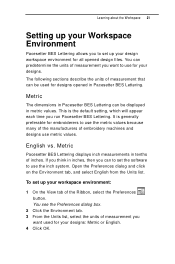Brother International BES Lettering Support Question
Find answers below for this question about Brother International BES Lettering.Need a Brother International BES Lettering manual? We have 5 online manuals for this item!
Question posted by galo on January 8th, 2014
Bes Lettering Problems When Trying To Open Program
The person who posted this question about this Brother International product did not include a detailed explanation. Please use the "Request More Information" button to the right if more details would help you to answer this question.
Current Answers
Related Brother International BES Lettering Manual Pages
Similar Questions
Trouble Shoot Problems With Vx-1120 Sewing Machine
It jumps really bad can't seem to make it stop even trying to go slow any ideas what might be the pr...
It jumps really bad can't seem to make it stop even trying to go slow any ideas what might be the pr...
(Posted by bethblount83 5 years ago)
How Many Computers Can I Install Bes Lettering Program
(Posted by Solothe 10 years ago)
I Am Trying To Print Sewing Machine Manual For Brother Xl3200. I Do Not Want To
download the PDF REader. Please help. Thank you.
download the PDF REader. Please help. Thank you.
(Posted by spool 10 years ago)
Can't Open The Bes Lettering Program On My Computer
Attempting to open "Pacesetter Bes Lettering on my computer (it has been installed for a year and I ...
Attempting to open "Pacesetter Bes Lettering on my computer (it has been installed for a year and I ...
(Posted by llwnolan 11 years ago)
License Transfer Issue For Bes Lettering
I made an attempt to transfer the license from my BES Lettering software on my old laptop to my new ...
I made an attempt to transfer the license from my BES Lettering software on my old laptop to my new ...
(Posted by paulmrice 11 years ago)