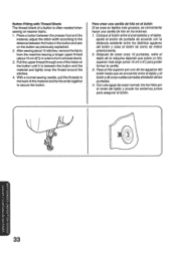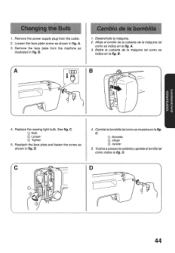Brother International VX-1120 Support Question
Find answers below for this question about Brother International VX-1120.Need a Brother International VX-1120 manual? We have 1 online manual for this item!
Question posted by bethblount83 on March 7th, 2019
Trouble Shoot Problems With Vx-1120 Sewing Machine
Current Answers
Answer #1: Posted by waelsaidani1 on March 7th, 2019 10:22 AM
The upper thread could be installed incorrectly.
Rethread the machine according to the instructions.
The upper thread tension could be set too tight.
Set the tension to the best thread tension setting or less.
Make sure the spool of thread is installed correctly using the correct size spool cap for the size of spool.
- The lower thread tension is incorrect.
The thread does not roll out of the bobbin case smoothly.
Adjust the lower thread tension.
- The bobbin thread is not wound correctly.
Check that the bobbin is wound so that it about 80% full and that the thread is evenly wound.
If the bobbin is not correctly wound, rewind the bobbin.
- The thread density of the embroidery data is too fine.
Three or more overlapping stitches are being sewn.
Using a data design system, correct the thread density and overstitching settings in the embroidery data.
- The embroidery data contains stitches with a pitch of zero.
Delete all stitches with a zero pitch.
- The embroidery data contains many stitches with an extremely small pitch.
Delete all stitches with a small pitch.
- The fabric is not taut.
Firmly set the fabric in the embroidery frame so that it is taut.
- The thread is loose in the hook area or the hook does not rotate smoothly.
Remove the loose thread.
Related Brother International VX-1120 Manual Pages
Similar Questions
I'm looking for either a new touch screen or a service manual that I can use to calibrate the one I ...
My sewing machine can't sew forward only backwards