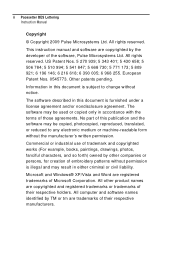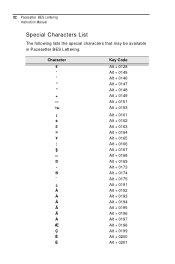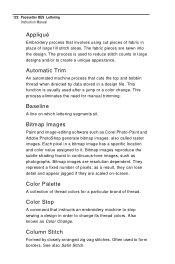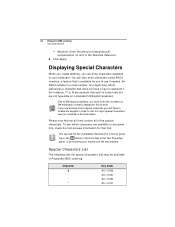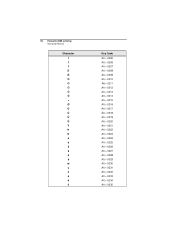Brother International BES Lettering Support Question
Find answers below for this question about Brother International BES Lettering.Need a Brother International BES Lettering manual? We have 5 online manuals for this item!
Question posted by pam1Bruc on November 12th, 2013
What Is The Key Code For The Brothers Lettering Pro Software
The person who posted this question about this Brother International product did not include a detailed explanation. Please use the "Request More Information" button to the right if more details would help you to answer this question.
Current Answers
Related Brother International BES Lettering Manual Pages
Similar Questions
I Have Bes Lettering Software 2 — Is There A Downloadable Version As My New La
I need a downloadable version of BES lettering software as I don't have a disk drive on new laptop
I need a downloadable version of BES lettering software as I don't have a disk drive on new laptop
(Posted by vickiw0902 1 year ago)
Where Do I Find My Activation Code For Bes Embroidery Software
(Posted by baumsusi 9 years ago)
How Do I Oil My Brother Pacesetter Pc-3000 Sewing Machine
my sewing machine is not working properly. I can't change the default sewing stitch. While I am usin...
my sewing machine is not working properly. I can't change the default sewing stitch. While I am usin...
(Posted by cjlvashon 11 years ago)
Activation Code For Bes Lettering Gives Me Error # 10006
Activation code gives error #10006
Activation code gives error #10006
(Posted by pprservices101 11 years ago)
How To Clean Brother Nx-450-q Sewing Machine?
Cleaning Brothers NX-450 sewing machine
Cleaning Brothers NX-450 sewing machine
(Posted by CRButler1611 12 years ago)