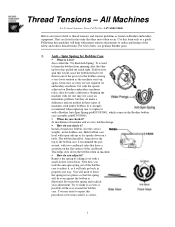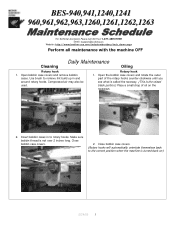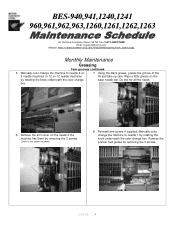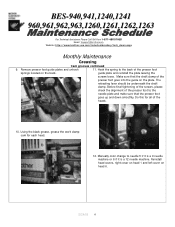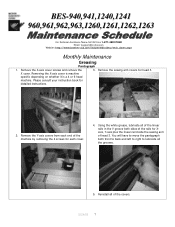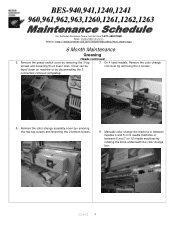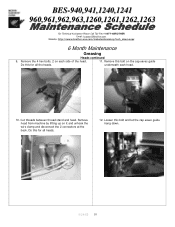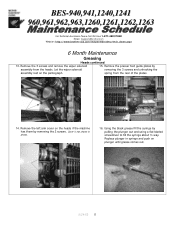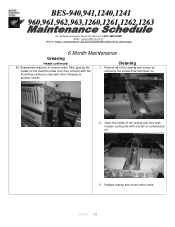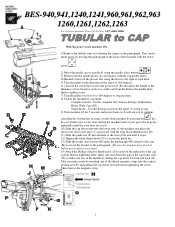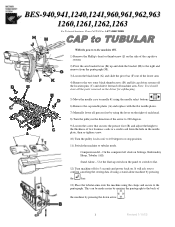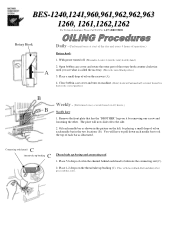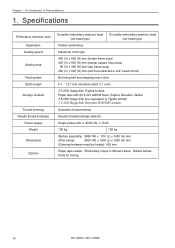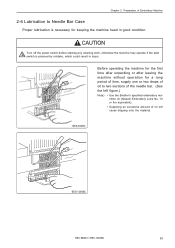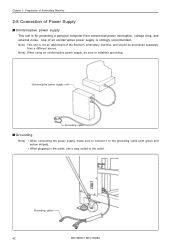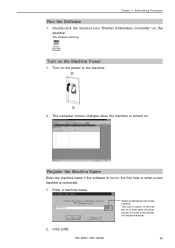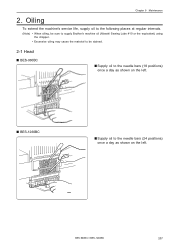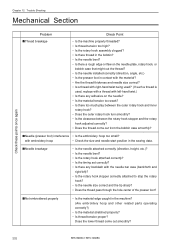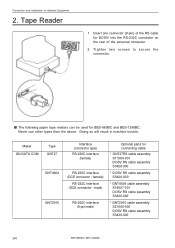Brother International BES-1260BC Support Question
Find answers below for this question about Brother International BES-1260BC.Need a Brother International BES-1260BC manual? We have 15 online manuals for this item!
Question posted by mpaba71 on January 28th, 2014
Brother Bes 1260 Bc
I bought used machine.Where I can Download driver?
Current Answers
Related Brother International BES-1260BC Manual Pages
Similar Questions
Manual For Brother Snoopy Pe-200 Sewing Machine
do you have the manual for the brother PE-200 snoopy
do you have the manual for the brother PE-200 snoopy
(Posted by kwallzabaneh 1 year ago)
Machine Problem
I have a Brother BES 1260-BC. It sews great and now every once in a while it makes a funny noise and...
I have a Brother BES 1260-BC. It sews great and now every once in a while it makes a funny noise and...
(Posted by linda29671 10 years ago)
How Do I Oil My Brother Pacesetter Pc-3000 Sewing Machine
my sewing machine is not working properly. I can't change the default sewing stitch. While I am usin...
my sewing machine is not working properly. I can't change the default sewing stitch. While I am usin...
(Posted by cjlvashon 10 years ago)
Where Can I Buy An Interface Board For A Brother Be-1204c-bc-pcembroidery Machin
I need the interface board to be installed in my computer in order to have communication with the em...
I need the interface board to be installed in my computer in order to have communication with the em...
(Posted by carymarpr 11 years ago)
How To Clean Brother Nx-450-q Sewing Machine?
Cleaning Brothers NX-450 sewing machine
Cleaning Brothers NX-450 sewing machine
(Posted by CRButler1611 12 years ago)