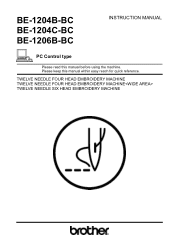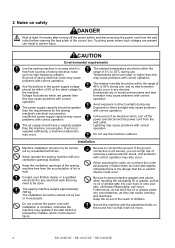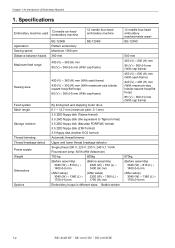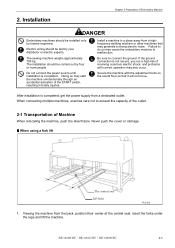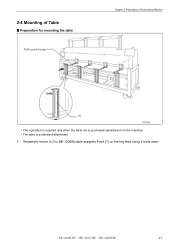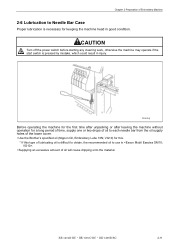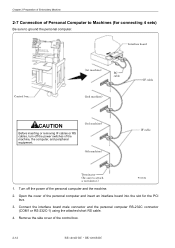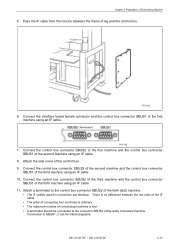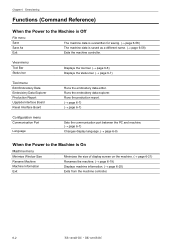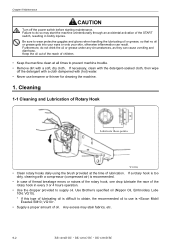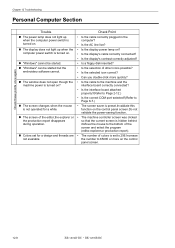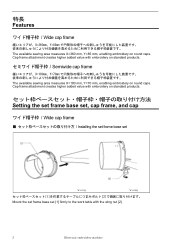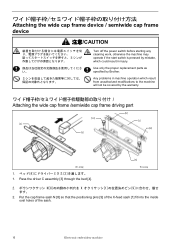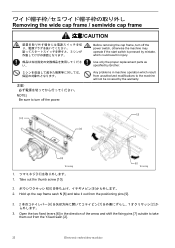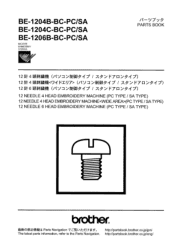Brother International BE-1204C Support Question
Find answers below for this question about Brother International BE-1204C.Need a Brother International BE-1204C manual? We have 15 online manuals for this item!
Question posted by carymarpr on October 13th, 2012
Where Can I Buy An Interface Board For A Brother Be-1204c-bc-pcembroidery Machin
I need the interface board to be installed in my computer in order to have communication with the embroidery machine.
Current Answers
Related Brother International BE-1204C Manual Pages
Similar Questions
What Type Of Usb Drive Do I Buy For My Brother Se 600 Embordory Machine?
(Posted by tmdunmire2000 1 year ago)
How To Restart Brother Bas 423 A Machine.
WE HAVE SOME PROBLEMS IN BRITHER BAS 423 A MSEWİNG MACHINE. To solve this problem we wanted to ...
WE HAVE SOME PROBLEMS IN BRITHER BAS 423 A MSEWİNG MACHINE. To solve this problem we wanted to ...
(Posted by turgutgiyimsanayi 8 years ago)
Which Should I Buy For My Wife As Her First Machine: Cs5055prw Or Cs6000i?
They both seem great and novice-friendly. I dont know which one to buy! What would you recommend b/w...
They both seem great and novice-friendly. I dont know which one to buy! What would you recommend b/w...
(Posted by djblock29 10 years ago)
Best Place To Buy Accessories For Brother 750e
I have just bought a Brother Innovis 750e and need a smaller frame, bobbins etc and would like to kn...
I have just bought a Brother Innovis 750e and need a smaller frame, bobbins etc and would like to kn...
(Posted by diwalker1 11 years ago)
Brother 929 D Surger Machine
what is the market value for a brother 929 d surger machine?
what is the market value for a brother 929 d surger machine?
(Posted by jennifermartinez 12 years ago)